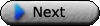|
 |
|
UER Store
|
|
sweet UER decals:

|
|
 |
 Avatar-X
       
Alpha Husky
Location: West Coast
Gender: Male

yay!
 | |  | |  | Tutorial: How to make a Panorama
< on 4/20/2003 5:24 AM >
|  | | | Surely by now you've seen the various panoramas I've posted. A panorama can add real depth to an exploration, allowing the viewer to feel more "inside" a place since they can look in every angle.
There are two types of panoramas: A full 360 degree panorama, and a wide shot. A wide shot is basically just a panorama which doesn't go all the way around. Sometimes it's not practical to go all the way around, if you're standing right up against a wall or whatever.
What You'll Need
Preferably a Digital Camera -- a film camera works too but it's a lot of film and extra effort
A tripod, unless you have extremly steady hands... seriously, get a tripod or a flat surface you can place the camera on.
A location which has a reasonable amount of light -- panoramas work best without flash.
How to take the Panorama
Step 1: Set up your camera on the tripod or flat surface in your chosen location. Choose a starting direction.
Step 2: With the flash turned off, press your camera's shutter button and then immediatly remove your hands from the camera as it takes the picture. You don't want to shake the camera or the shot will be blurred.
Step 3: Turn the camera slightly, keeping it centered. Using the viewscreen on the back, take note of something which was in the first picture on the side (like a tree) and make sure this object is in the next picture also.
Step 4: Take the next picture, and repeat step 3 until you've gone in a complete circle. I usually find that 16 pictures will do the job.
Creating the Wide Panorama File
To turn the individual pictures into a single file, you need to "Stitch" them. I have found that Smoky City Design's Panorama Factory works best. Download and install it.
Now, load all of the pictures into the software. Make sure they are ordered properly, that they flow from left to right in the order you took them.
Now, instruct the software to stitch the panorama. Most of the time it should match things up properly, but if it screws up, most software allows you to reposition the seams manually.
Finally, save the image and shrink it down as needed, and upload it to your website!
Panorama Tips:
Avoid taking any pictures with moving objects in them, ex freeways, people, trees in the wind, etc. They will be blurry in the final result.
Panoramas work best when the camera is level. They usually dont work if you point it down or up.
If you zoom in using an optical lens on your camera, you will often have to take 2-4x more pictures to make a complete circle.
Try not to take panoramas in small rooms... the walls warp way too much and it seems unnatural. Panoramas work best in large open areas
Hopefully this article has been of use to you!
copyright © 2003 Avatar-X
huskies - such fluff. |
|
Mochi
  
Location: West Jordan, Utah
Gender: Male

Stare deep into a kitty's nose.
 | |  | |  | Re: Tutorial: How to make a Panorama
<Reply # 1 on 4/20/2003 7:15 PM >
|  | | | I hate to spam, but thanks a butt-load, Av. D'ya know where I could get a tripod for really cheap, though?? One that would fit a digicam?!
>_< Mochi, where dya think yer goin?
JESUS SAVES!!!
(And then he redeems his tickets for free prizes!) |
|
MrGrubby
  
Location: Toronto
Gender: Male

Unseen
 | |  | Re: Tutorial: How to make a Panorama
<Reply # 2 on 4/20/2003 8:13 PM >
|  | | | very cool,
thanks Av.
now ive got to get a better tripod. 
|
|
Avatar-X
       
Alpha Husky
Location: West Coast
Gender: Male

yay!
 | |  | |  | Re: Tutorial: How to make a Panorama
<Reply # 3 on 4/20/2003 8:26 PM >
|  | | | All tripods have a standard size which fits all cameras.
I got a really nice one at Radioshack for $30, it's extendable and works well.
-av
huskies - such fluff. |
|
Rust
    
I am a rustbucket
 | |  | Re: Tutorial: How to make a Panorama
<Reply # 4 on 4/20/2003 8:27 PM >
|  | | | Now all I need is a digital camera.
EDIT: Eeep. Av has 666 posts. This is really wierd... At many of the forums I frequent, that number keeps coming up.
[last edit 4/20/2003 3:28 PM by Rust - edited 2 times]
|
|
Nismo
     
Location: Montreal. Lachine
Gender: Male

It's so vewy droi here
 | |  | |  | |  | |  | Re: Tutorial: How to make a Panorama
<Reply # 5 on 4/20/2003 8:40 PM >
|  | | | Well I just would like to point out this really cool panorama, its on this sire, instead of doing 360 rotations, this one you can look at the ground, look at the sky zoom in zoom out, its really coo
http://www.gabby.com/
|
|
Avatar-X
       
Alpha Husky
Location: West Coast
Gender: Male

yay!
 | |  | |  | Re: Tutorial: How to make a Panorama
<Reply # 6 on 4/20/2003 9:07 PM >
|  | | | Panoramas where you can look up and down are called Cubic panoramas. Why? Because they are created by taking 6 pictures: one in each direction, one up, and one down.
What are the problems?
First, since there are only six pictures, it means they must be mapped onto a "cube" to be displayed. The viewers must be Java or Quicktime, and they are usually much more of a hassle to create.
Also, you need very special equipment -- not just any old camera will do the trick, as far as I know. Also, since the tripod is in the way, you can't get a very good "Down" picture.
huskies - such fluff. |
|
mike2

 | |  | Re: Tutorial: How to make a Panorama
<Reply # 7 on 4/20/2003 9:50 PM >
|  | | | Posted by mochi
I hate to spam, but thanks a butt-load, Av. D'ya know where I could get a tripod for really cheap, though?? One that would fit a digicam?!
>_< Mochi, where dya think yer goin?
|
get a decent tripod, nothing worse than breaking your camera because your 19.99 tripod fell over :/
I bought a Giotto tripod from black's for 39 dollars.
It has sturdy latches to hold the legs in place, a crank to raise and lower the head, it's able to flip on it's side to take vertical pictures, and it dosn't weigh very much.
and... it spins 360degree's and has a the degree's labeled on the tripod so you could turn it exactly 15 degrees if you wanted to.
|
|
Mochi
  
Location: West Jordan, Utah
Gender: Male

Stare deep into a kitty's nose.
 | |  | |  | Re: Tutorial: How to make a Panorama
<Reply # 8 on 4/20/2003 10:08 PM >
|  | | | Thanks on the tripod help, guys. The one I have right now sucks butt and one of the legs constantly slips down, taking my cameras with it. It sucked to the point that I stopped using it, out of the safety of my cameras.
>_< Mochi, it's like a tripod, it is! It's like a baby's arm holding an apple!
JESUS SAVES!!!
(And then he redeems his tickets for free prizes!) |
|
ya t7911

Location: Athens, Georgia, US of A
Gender: Male

 | |  | |  | |  | Re: Tutorial: How to make a Panorama
<Reply # 9 on 4/21/2003 12:05 AM >
|  | | | is 16 pictures enough to deal with changing angles? if you don't get what i'm saying... lemme try and describe it.
with a camera you're taking an image that is for the most part flat (minus a little lens curvature), so it'd be tricky to do round stuff. seems like you'd come up with a 16 sided polygon instead of a circle.
does the panorama factory adjust the images to line up without distortion?
t7911
there are many paths to the mountain.
http://www.yellowalbert.net
urban exploration of georgia and the southeast US |
|
Caput_58
    
Location: Virginia, USA
Gender: Male

 | |  | |  | Re: Tutorial: How to make a Panorama
<Reply # 10 on 4/21/2003 1:20 PM >
|  | | | I haven't used panorama factory, but I have used "panorama tools". While it has a very very steep learning curve, it will do all sorts of neat things for you like distortion correction. It will also correct for varying exposures during the rotation, which is extremely useful when doing any sort of daytime pano. Otherwise, you're almost guaranteed to have bits that are over and under exposed.
Caput
|
|
Solid Shadow
 
Location: Fredericton, New Brunswick
Gender: Male

"I have clouded your mind so you cannot see me"
 | |  | |  | |  | |  | Re: Tutorial: How to make a Panorama
<Reply # 11 on 4/21/2003 2:26 PM >
|  | | | I've thought about putting panoramas on my site when I was still in the concept stage, but since all my pictures to date were not taken with a panorama in mind, I haven't bothered. I'm definitely going to look into it now though.
I've also considered using quicktime or realplayer slideshow movies with sound and or music, but I really don't have that much space to work with.
For now, I'm going to stick with tradional thumbnail image galleries. That is when I get a damn mission up! Spent all weekend just rebuilding what I had before the "Does it really have to be this Cool" thread.

Who knows what places lurk abandoned to the minds of men?...The Shadow knows...MUHAAAA HAAA HAAA HAA! |
|
Avatar-X
       
Alpha Husky
Location: West Coast
Gender: Male

yay!
 | |  | |  | Re: Tutorial: How to make a Panorama
<Reply # 12 on 4/21/2003 3:38 PM >
|  | | | Yes, the software will warp it to make the images meld together.
I don't like using Quicktime or RealPlayer, because both of these softwares are evil and a lot of people dont have them installed.
huskies - such fluff. |
|
mike2

 | |  | Re: Tutorial: How to make a Panorama
<Reply # 13 on 4/21/2003 4:11 PM >
|  | | | Posted by Avatar-X
Yes, the software will warp it to make the images meld together.
I don't like using Quicktime or RealPlayer, because both of these softwares are evil and a lot of people dont have them installed.
|
Quicktime isn't too bad, more people have it installed than you would think.
http://www.nedstatbasic.net/s?tab=3&link=4&lang=EN
install nedstat basic, it tells you pretty much everything about the people that visit your site 
|
|
Solid Shadow
 
Location: Fredericton, New Brunswick
Gender: Male

"I have clouded your mind so you cannot see me"
 | |  | |  | |  | |  | Re: Tutorial: How to make a Panorama
<Reply # 14 on 4/21/2003 4:35 PM >
|  | | | Everyone I know has Quicktime and Realplayer installed just in case they need one or the other. I personally like Quicktime better than Realplayer. I almost never use windows media player but I do have it installed just in case.
I really never looked into independant players. I've never really needed one so it's never really crossed my mind.
Who knows what places lurk abandoned to the minds of men?...The Shadow knows...MUHAAAA HAAA HAAA HAA! |
|
Avatar-X
       
Alpha Husky
Location: West Coast
Gender: Male

yay!
 | |  | |  | Re: Tutorial: How to make a Panorama
<Reply # 15 on 4/21/2003 9:20 PM >
|  | | | I do not use RealPlayer (and it hasnt been installed on one of my computers since 1997) because it is an evil piece of excrement. It hogs resources, it's full of spyware, it fucks your file associations, and the format just sucks.
Quicktime is slightly better, but Quicktime is made by Apple, and Apple is about as good at developing software as a chicken pecking a keyboard.
This is why my panoramas use Flash -- Flash is free, universal, fast, small, and efficient. No spyware, no Apple, no crap.
huskies - such fluff. |
|
Solid Shadow
 
Location: Fredericton, New Brunswick
Gender: Male

"I have clouded your mind so you cannot see me"
 | |  | |  | |  | |  | Re: Tutorial: How to make a Panorama
<Reply # 16 on 4/21/2003 9:29 PM >
|  | | | Well I'm in the Minority because I love Apple.
And I can live with that

[last edit 4/21/2003 4:31 PM by Solid Shadow - edited 1 times]
Who knows what places lurk abandoned to the minds of men?...The Shadow knows...MUHAAAA HAAA HAAA HAA! |
|
UEnerd
 
Location: Oakville, Ontario
Gender: Male

 | |  | Re: Tutorial: How to make a Panorama
<Reply # 17 on 4/21/2003 9:57 PM >
|  | | | Av and I had an argument about Apple on the chat a couple months ago. But I still see no problem with their software. I like how the software is made specifically for the computer, and how it makes them so much more stable. Yes I know that apples crashed like hel back in the days of system 7, but my experiances with systems 8 through 10, I've never had it crash on me except witho ne piece of software that crashed on any system 8 I tried it on.
Its sad when not knowing is an excuse for those not willing to learn |
|
Avatar-X
       
Alpha Husky
Location: West Coast
Gender: Male

yay!
 | |  | |  | Re: Tutorial: How to make a Panorama
<Reply # 18 on 4/21/2003 10:08 PM >
|  | | | Lets not turn this into an Apple war. People who use Apple computers are generally happy with them, they don't realize how limiting they are because they rarely would ever need to go beyond that limit. I prefer being able to do anything I want on my computer, so that is why I use a PC.
Back to Panoramas!
I looked into it some more: The technology required to create a Spherical or Cubic panorama (where you can look up and down) is patented and expensive, you need things like fisheye lenses or parabolic mirrors. Definetly not for amateurs.
huskies - such fluff. |
|
MacGyver
 
Location: St Paul, Minnesota
Gender: Male

"Someone go find me a paperclip, a D-cell battery, and a cheese grater"
 | |  | Re: Tutorial: How to make a Panorama
<Reply # 19 on 4/22/2003 3:00 AM >
|  | | | What about the player? You've covered the generation of the file pretty well, but how does this work out so that the visitor sees the fancy flash utility and interacts with mouse movement?
You have created some bit of software (flash coding I assume?) that does this. Can you describe this more?
Like a fiend with his dope / a drunkard his wine / a man will have lust for the lure of the mine
"If you are not part of the solution, you are not dissolved in the solvent." |
|
|
|
All content and images copyright © 2002-2024 UER.CA and respective creators. Graphical Design by Crossfire.
To contact webmaster, or click to email with problems or other questions about this site:
UER CONTACT
View Terms of Service |
View Privacy Policy |
Server colocation provided by Beanfield
This page was generated for you in 125 milliseconds. Since June 23, 2002, a total of 739858560 pages have been generated.
|
|