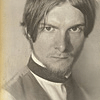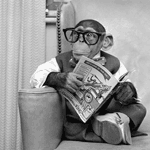|
 |
|
UER Store
|
|
sweet UER decals:

|
 |
 |
|
Activity
|
|
660 online
Server Time:
2024-04-19 13:09:57
|
|
 |
 jbtxk
 
Location: pnw
Gender: Male

there's always another way
 | |  | HDR advice
< on 5/22/2011 12:06 AM >
|  | | | This is my first post in here but I promise I won't cry (openly) if you're mean to me.
I've tried to do a few HDR shots ever since getting Photomatix and I like the way they've turned out, but they just don't have that special something that makes HDR so cool.
I took 4 photos, all at f/8 ISO 100. Exposure times were 1s, 5s, 20s, and 35s. Plugged those all into Photomatix, played with the sliders until it looked all right, and that was it.
Normally I use the overexpose/underexpose metering thinger (can't remember what it's called, durrrr) and, depending on how patient I am or how much time I have I'll take 5 shots (-2, -1, 0, 1, 2) or only 3 (usually -2, 0, 2). If it's in a low light situation where I have to take long exposures I'll usually just take a few until I get one that's real bright, one real dark and one that looks about normal. Only problem is I really can't tell on a 2.5" LCD if the difference is one stop or two or three or nine. I know in theory if a shot is properly exposed at 30 seconds, 60 seconds would be one full stop brighter (...right?) but it doesn't always seem that way.
Too long, didn't read - What I want help with:
A: What's an easy way to bracket your shots in dim lighting?
B: Is there something that explains what all the little sliders in Photomatix actually do? Trial and error is great and all but when your computer takes 15 seconds to show the change it makes me want to hurt things.
C: Am I an idiot for trying to do HDR in low light situations? Is this something more or less reserved for bright outdoor shots? Is that why all of mine turn out so lame?
Any non-HDR-related feedback is welcome, too. I'm not trying to win any awards here but I'd like to take better photos.

attempt the absurd! |
|
heinrick
   
Location: Cascadia
Gender: Male
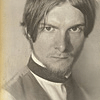
 | |  | |  | Re: HDR advice
<Reply # 1 on 5/22/2011 1:39 AM >
|  | | | Your above image looks good! Not too flat...
You could probably get the same results from blending just two images.
Personally, all I need is the Shadow/Highlights adjustment tool in Photoshop. If I ever use an HDR program, I usually layer the original images over top of the result, using it only for the tricky areas like tree branches against the sky and stuff.
http://www.flickr.com/photos/heinrick05/ |
|
AlphaCueUp
   
Location: Phoenix

 | |  | |  | |  | Re: HDR advice
<Reply # 2 on 5/22/2011 7:10 AM >
|  | | | loooks good
[last edit 5/22/2011 7:12 AM by AlphaCueUp - edited 2 times]
|
|
\/adder
    
Location: DunkarooLand
Gender: Male

I'm the worst of the best but I'm in this race.
 | |  | |  | Re: HDR advice
<Reply # 3 on 5/22/2011 3:15 PM >
|  | | | A: What's an easy way to bracket your shots in dim lighting?
AEB auto exposure bracketing, it's an option in most (or all) DSLRs, with my camera I have to use a 10" timer and no Mirror Lockup to shoot all three in a row, or it makes me shoot them individually, I still haven't figured out why yet.
B: Is there something that explains what all the little sliders in Photomatix actually do? Trial and error is great and all but when your computer takes 15 seconds to show the change it makes me want to hurt things.
Wolfheart's HDR tutorial
http://www.uer.ca/...asp?threadid=70801
Online HDR Tutorial:
http://www.vanilladays.com/hdr-guide/
C: Am I an idiot for trying to do HDR in low light situations? Is this something more or less reserved for bright outdoor shots? Is that why all of mine turn out so lame?
There is another option in Photomatix called "exposure blending" you can try that. Why do your images turn out so "flat"? That's what the automatic software does, it bumps up the midtones, you almost always have to bring back contrast and highlight adjustments further in post. A larger bracket is going to average out to be less contrasty, a smaller bracket may be unnecessary.
Bracket and blends:
Desmet's Tutorial:
http://www.uer.ca/...d=1&threadid=49601
or RAW edits my main three in CS5 Camera Raw 6 are
Bring up the recovery slider (recovers highlight details), add some fill light (brightens in shadows), and increase the clarity (sharpens highlight edges)
"No risk, no reward, no fun."
"Go all the way or walk away"
escensi omnis... |
|
jbtxk
 
Location: pnw
Gender: Male

there's always another way
 | |  | Re: HDR advice
<Reply # 4 on 5/22/2011 11:18 PM >
|  | | | Dude, thanks a ton! Lots of great info on those links... although the "vanilla days" one isn't coming up for me.
Desmet had a link in his tutorial to this page (http://www.luminou...expose-right.shtml) on using the histogram to get your exposures right... not really HDR specific but I found it pretty interesting.
Thanks again!
attempt the absurd! |
|
\/adder
    
Location: DunkarooLand
Gender: Male

I'm the worst of the best but I'm in this race.
 | |  | |  | Re: HDR advice
<Reply # 5 on 5/23/2011 3:46 AM >
|  | | | Posted by jbtxk
Dude, thanks a ton! Lots of great info on those links... although the "vanilla days" one isn't coming up for me.
|
me either, was working this morning, ... try this:
http://www.vanilla...6/hdr_tutorial.pdf
If that doesn't work for you let me know, I saved the pdf and can throw it up on my website.
"No risk, no reward, no fun."
"Go all the way or walk away"
escensi omnis... |
|
jbtxk
 
Location: pnw
Gender: Male

there's always another way
 | |  | Re: HDR advice
<Reply # 6 on 5/23/2011 4:34 AM >
|  | | | Yup that worked. I haven't read through it yet but it looks good so far. Thanks again!
attempt the absurd! |
|
desmet
   

When the going gets weird, the weird turn pro.
 | |  | |  | |  | Re: HDR advice
<Reply # 7 on 5/23/2011 3:39 PM >
|  | | | Posted by jbtxk
Desmet had a link in his tutorial to this page (http://www.luminou...expose-right.shtml) on using the histogram to get your exposures right... not really HDR specific but I found it pretty interesting.
Thanks again!
|
No one I talk to, even the really good photographers I know, seems to use the histogram. I guess maybe it's too technical and fiddly for people (which is fair enough) but given the inaccuracy inherent with the camera's LCD display as well as the fact that you're essentially viewing a processed (+contrast, etc.) jpeg when you look at the LCD, I find the histo to be much more comforting.
You can really see what you're getting as well as making sure that you are getting good color and shadow detail. It helps a lot with bracket and blends because you know where to stop shooting images for the shadows. It seems like the camera tends to compress the tones in the shadows...as you increase exposure the shadow end of the histo stretches out and get a lot more detail. Once it comes up off the end of the histo where you have full black you know you've got detail everywhere.
[last edit 5/23/2011 3:41 PM by desmet - edited 2 times]
|
|
|
|
All content and images copyright © 2002-2024 UER.CA and respective creators. Graphical Design by Crossfire.
To contact webmaster, or click to email with problems or other questions about this site:
UER CONTACT
View Terms of Service |
View Privacy Policy |
Server colocation provided by Beanfield
This page was generated for you in 109 milliseconds. Since June 23, 2002, a total of 738501732 pages have been generated.
|
|