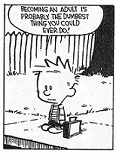|
 |
|
UER Store
|
|
 order your copy of Access All Areas today!
order your copy of Access All Areas today!
|
 |
 |
|
Activity
|
|
583 online
Server Time:
2024-04-18 23:48:20
|
|
 |
 GWarren
 
Location: Tree Town, Michigan
Gender: Male

Walking the Croooked Beat
 | |  | User Picture
< on 6/5/2007 12:24 AM >
|  | | | Don't know if this goes here, but I can't get my image file size down to 15kb. Even after I put the quality down to a quality of zero. How did you guys get your images down to 15kb?
Thanks
|
|
Bfagan
  
Location: Glasgow

UE as Canon sees it.
 | |  | |  | Re: User Picture
<Reply # 1 on 6/5/2007 12:37 AM >
|  | | | Umm...Microsoft Paint. Ctrl + W and size it from there.
"It's too bad that stupidity isn't painful".; - Anton LaVey
"Please allow me to adjust my pants, so that I can dance the goodtime dance; and put the on-lookers and innocent bystanders into a trance.." |
|
GWarren
 
Location: Tree Town, Michigan
Gender: Male

Walking the Croooked Beat
 | |  | Re: User Picture
<Reply # 2 on 6/5/2007 12:40 AM >
|  | | | Well, yeah I used photoshop
It's not really an issue of size dimensions, it's file size (kbs)
|
|
Boffo
      
Moderator
Location: Smithers, BC
Gender: Male

HONK! HONK!
 | |  | Re: User Picture
<Reply # 3 on 6/5/2007 12:52 AM >
|  | | | Save for web, slide the quality down.
Here's a lockpick. It might be handy if you, the master of unlocking, take it with you. |
|
resonance
     
Location: Western New York / Niagara region
Gender: Male

I'm the one looking while nobody is looking.
 | |  | Re: User Picture
<Reply # 4 on 6/5/2007 1:31 AM >
|  | | | Make sure the image is scaled down to the size you need first; I think it's 150x150 on this forum? Then use Save for Web like Boffo said, select Jpeg, and slide the slider down until the file size (lower left corner) reads below 15k.
You really shouldn't have trouble getting an image down to that filesize... if so, just shrink the dimensions a lil to say 100x100 or 64x64.. etc.
|
|
Big Poppa G
      
Location: Newport "FREAKIN" News VA
Gender: Male
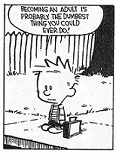
Just a Naggity-ASS!
 | |  | |  | Re: User Picture
<Reply # 5 on 6/5/2007 12:43 PM >
|  | | | I use this all the time.
Real easy to use......and it's free.
http://www.virtualzone.de/resizer/
ScreenShot for ya.

[last edit 6/5/2007 12:44 PM by Big Poppa G - edited 1 times]
ROCKS? I don't see no stinkin ROCKS! |
|
GWarren
 
Location: Tree Town, Michigan
Gender: Male

Walking the Croooked Beat
 | |  | Re: User Picture
<Reply # 6 on 6/5/2007 7:38 PM >
|  | | | Word, thanks for all the help guys
I'll give it a try
|
|
ActionSatisfaction Esq.
       
Location: Newark, NJ
Gender: Male

Action always satisfies
 | |  | Re: User Picture
<Reply # 7 on 6/5/2007 7:58 PM >
|  | | | or you can use IrfanView to re-size... it's also free! Google it!
"The things that will destroy America are prosperity-at-any-price, peace-at-any-price, safety-first instead of duty-first, the love of soft living, and the get-rich-quick theory of life." - T.R. |
|
|
|
All content and images copyright © 2002-2024 UER.CA and respective creators. Graphical Design by Crossfire.
To contact webmaster, or click to email with problems or other questions about this site:
UER CONTACT
View Terms of Service |
View Privacy Policy |
Server colocation provided by Beanfield
This page was generated for you in 78 milliseconds. Since June 23, 2002, a total of 738447729 pages have been generated.
|
|

 order your copy of Access All Areas today!
order your copy of Access All Areas today!