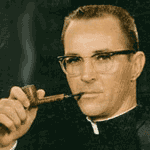|
 |
|
UER Store
|
|
sweet UER decals:

|
|
 |
 Jonsered
     
Location: Back in New Mexico where I belong
Gender: Male

Dressed for a scarecrow ball.........
 | |  | |  | |  | Learning to Photoshop
< on 5/8/2006 4:24 PM >
|  | | | Shot this pic in a mine a few weeks ago. I wasn't really satisfied with it, so I went to work with Photoshop. I'm really trying to get better here, so your comments are appreciated.
Also, at the suggestion of Urban Pirate, I've done another version with what I've learned today, and posted it here as Latest Version.
Original Pic
Retouched Pic
Latest Version
[last edit 5/8/2006 10:16 PM by Jonsered - edited 1 times]
I have changed my personal exploring ethics code. From now on it will be: "Take only aimed shots, leave only hobo corpses." Copper scrappers, meth heads and homeless beware. The Jonsered cometh among you, bringing fear and dread.
|
|
nobody
     
Location: VANCOUVER B.C.
Gender: Male

5:55 is a state of mind
 | |  | Re: Learning to Photoshop
<Reply # 1 on 5/8/2006 4:38 PM >
|  | | | Personally I like the first one better. N.
Operating Entirely With Bad Intentions |
|
desmet
   

When the going gets weird, the weird turn pro.
 | |  | |  | |  | Re: Learning to Photoshop
<Reply # 2 on 5/8/2006 4:46 PM >
|  | | | There's a lot that's better about the second one but I think it's overdone. I think maybe you made the lighting a little too warm, I would crack that off a bit. I would also use adjustment layers to increase the brightness so that I could paint out the already blown parts and not make them worse. The brightness increase definitely helps a lot and looks good, it just doesn't need to be applied to the entire photo. I would also have kept the original crop with the rocks in the foreground. Finally, you need USM...the photo is soft.
[last edit 5/8/2006 4:47 PM by desmet - edited 1 times]
|
|
Jonsered
     
Location: Back in New Mexico where I belong
Gender: Male

Dressed for a scarecrow ball.........
 | |  | |  | |  | Re: Learning to Photoshop
<Reply # 3 on 5/8/2006 4:49 PM >
|  | | | Thanks for the input desmet. One question: What is USM?
I have changed my personal exploring ethics code. From now on it will be: "Take only aimed shots, leave only hobo corpses." Copper scrappers, meth heads and homeless beware. The Jonsered cometh among you, bringing fear and dread.
|
|
Glass
       
Location: Chicago

as one does
 | |  | |  | Re: Learning to Photoshop
<Reply # 5 on 5/8/2006 9:30 PM >
|  | | | Try painting color... or tell me that I can.
I want to edit that first pic!
-Pane
|
|
Urban Pirate
  
Location: Salt Lake City
Gender: Male

 | |  | Re: Learning to Photoshop
<Reply # 6 on 5/8/2006 10:03 PM >
|  | | | First off, it would be helpful if you told us what exactly you did in editing the picture (just to get an idea of the process you've already done, it might help us in telling you what else could help). I think the second shot definitely improves upon the original but it does look too warm. I'd tone it done, maybe introduce some other colors into the composition and definitely keep the original crop with the rocks in the foreground.
Looks like you're off to a great start so keep it up, maybe take some of the advice others have given and post a revised picture for us to take a look at!
www.urbantrespass.com |
|
Jonsered
     
Location: Back in New Mexico where I belong
Gender: Male

Dressed for a scarecrow ball.........
 | |  | |  | |  | Re: Learning to Photoshop
<Reply # 7 on 5/8/2006 10:05 PM >
|  | | | Posted by Urban Pirate
First off, it would be helpful if you told us what exactly you did in editing the picture (just to get an idea of the process you've already done, it might help us in telling you what else could help).
|
Excellent idea. Obviously it was cropped, I adjusted the brightness and contrast, adjusted the levels, and played with the color balances in shadows, highlights, and midtones.
I have changed my personal exploring ethics code. From now on it will be: "Take only aimed shots, leave only hobo corpses." Copper scrappers, meth heads and homeless beware. The Jonsered cometh among you, bringing fear and dread.
|
|
Glass
       
Location: Chicago

as one does
 | |  | |  | Re: Learning to Photoshop
<Reply # 8 on 5/9/2006 12:32 AM >
|  | | | 
5min in photoshop. What do you think?
|
|
desmet
   

When the going gets weird, the weird turn pro.
 | |  | |  | |  | Re: Learning to Photoshop
<Reply # 9 on 5/9/2006 12:51 AM >
|  | | | Posted by Jonsered
Latest Version
|
Nice job, looking pretty good. I'm not sure what I would do differently, but it's not quite there yet for me. I know I'm the king of "more shadow detail!!!" but maybe leave the shadows a touch darker or...actually maybe just bump the contrast on this image. Keep playing with it. You're doing well though this looks much better.
This site has TONS of good information on it...I encourage you to look around the whole thing, however here's the tutorial on USM...
http://ronbigelow....rpen2/sharpen2.htm
|
|
Urban Pirate
  
Location: Salt Lake City
Gender: Male

 | |  | Re: Learning to Photoshop
<Reply # 10 on 5/9/2006 5:58 AM >
|  | | | Posted by Glass

5min in photoshop. What do you think?
|
I'm kind of digging the look on that, care to tell me what the technique is?
Pirate
www.urbantrespass.com |
|
Glass
       
Location: Chicago

as one does
 | |  | |  | Re: Learning to Photoshop
<Reply # 11 on 5/9/2006 6:10 AM >
|  | | | foreground color paint with 15% overlay with some dodging and burning.
|
|
Jonsered
     
Location: Back in New Mexico where I belong
Gender: Male

Dressed for a scarecrow ball.........
 | |  | |  | |  | Re: Learning to Photoshop
<Reply # 12 on 5/9/2006 3:12 PM >
|  | | | I'm diggin' it Glass! I've certainly got a ways to go on my mastery of Photoshop. Great color in your version. Thanks for the look!
I have changed my personal exploring ethics code. From now on it will be: "Take only aimed shots, leave only hobo corpses." Copper scrappers, meth heads and homeless beware. The Jonsered cometh among you, bringing fear and dread.
|
|
drawnaway
   
Location: Rochester, NY
Gender: Female
Eat it!
 | |  | |  | Re: Learning to Photoshop
<Reply # 13 on 5/17/2006 5:21 PM >
|  | | | I think the one in the middle is the most dramatic.
"I refuse to prove that I exist," says God. "For proof denies faith and without faith I am nothing." |
|
|
|
All content and images copyright © 2002-2024 UER.CA and respective creators. Graphical Design by Crossfire.
To contact webmaster, or click to email with problems or other questions about this site:
UER CONTACT
View Terms of Service |
View Privacy Policy |
Server colocation provided by Beanfield
This page was generated for you in 171 milliseconds. Since June 23, 2002, a total of 739885478 pages have been generated.
|
|