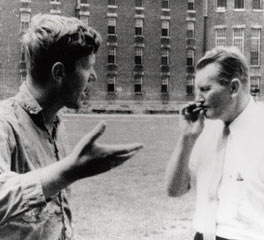|
 |
|
UER Store
|
|
 order your copy of Access All Areas today!
order your copy of Access All Areas today!
|
|
 |
 Glass
       
Location: Chicago

as one does
 | |  | |  | Re: Images to critique...
<Reply # 20 on 3/28/2006 4:40 PM >
|  | | | Posted by n8wood
Great shots. It seems like you know how to apply just the right amount of post-processing.
|
<=== that's what I was going to say! Glad to see there's a lot of bite behind the barking; you're good!
Glass
|
|
desmet
   

When the going gets weird, the weird turn pro.
 | |  | |  | |  | Re: Images to critique...
<Reply # 21 on 3/28/2006 6:27 PM >
|  | | | Posted by mynameisglass
<=== that's what I was going to say! Glad to see there's a lot of bite behind the barking; you're good!
Glass
|
Ha!  Thanks guys. I'm glad you don't think it's overdone. I'm definitely sensitive to the "do it in the camera" argument. Only been post processing with photoshop for a little over a year, so it's great to know that I'm on track even with people who aren't necessarily into Photoshop processing that much. Thanks guys. I'm glad you don't think it's overdone. I'm definitely sensitive to the "do it in the camera" argument. Only been post processing with photoshop for a little over a year, so it's great to know that I'm on track even with people who aren't necessarily into Photoshop processing that much.
|
|
Benjammer
  
 | |  | |  | Re: Images to critique...
<Reply # 23 on 4/11/2006 5:20 AM >
|  | | | Very cool photos, Your blended ones turned out very well. Did you just use photoshop CS2's feature HDR feature? Or you did it manually?
I havent tried it yet, but i'd like to start doing some HDR photos.
|
|
desmet
   

When the going gets weird, the weird turn pro.
 | |  | |  | |  | Re: Images to critique...
<Reply # 24 on 4/11/2006 1:57 PM >
|  | | | Posted by Benjammer
Very cool photos, Your blended ones turned out very well. Did you just use photoshop CS2's feature HDR feature? Or you did it manually?
I havent tried it yet, but i'd like to start doing some HDR photos.
|
Thanks. I did it manually. I tried redoing some of them using the HDR tool and they did not come out all that well. Even when you manually adjust the curve, it's almost impossible to get the image looking right because you just don't have enough control. I think the best way to do this is to manually blend them using layer masks. You can then use the usual image > adjustments tools to tweak how each individual part of the image looks.
It's possible that the HDR tool could be more useful with more practice, but there's stuff in there that just plain doesn't make any sense to me. It seems like the 32bit image conversion process is needlessly complicated and has a number of features which are just stupid and useless. I'm sure there must be some application for them since Adobe usually knows what they're doing, but I am not impressed. I think blending them manually gives you the most control and the best ability to avoid weird artifacts and problems that just shouldn't happen.
Here's my latest major bracket and blend. This one is like 5 exposures. It came out a bit more "oil painting" than I would like, but it's a hell of a lot better than the HDR tool was giving me.

|
|
dev
  
Passed away September 23rd, 2006.
 | |  | Re: Images to critique...
<Reply # 25 on 4/11/2006 2:35 PM >
|  | | | that "manual HDR" gives a more natural photograph, but unlike the average HDR, it has nearly full shadow, and more than appropriate highlights.
personally, i prefer the extensive dynamic range provided by specific films and processing.... and feel that cloning this in photoshop or photomatix or any other tool will still take some serious work to look good.
(IE: one can bracket a digital photo for 12 stops and produce a very surreal image, but that image may or may not be emotion-evoking.)
|
|
dev
  
Passed away September 23rd, 2006.
 | |  | Re: Images to critique...
<Reply # 26 on 4/11/2006 2:36 PM >
|  | | | the real point to my post was that
"LIGHT IS EVERYTHING"
EVEN IF WE CAN CHEAT IN POST
|
|
Benjammer
  
 | |  | |  | Re: Images to critique...
<Reply # 27 on 4/11/2006 11:26 PM >
|  | | | Your "HDRs" Look awesome, I tried experimenting with Photoshops Merge HDR now, it doesn't look like it works very well (not with my test photos anyway). There doesn't seem to be alot of features, just some kinda leveling adjustment, the rest seems to be automatic. Its Under "Automate" and then "Merge to HDR" right?
(just wanna make sure its the right feature lol)
I guess we'll have to spend time using layer masks on our 'hdr' photos.
Until they make that feature better.
Posted by desmet
Thanks. I did it manually. I tried redoing some of them using the HDR tool and they did not come out all that well. Even when you manually adjust the curve, it's almost impossible to get the image looking right because you just don't have enough control. I think the best way to do this is to manually blend them using layer masks. You can then use the usual image > adjustments tools to tweak how each individual part of the image looks.
It's possible that the HDR tool could be more useful with more practice, but there's stuff in there that just plain doesn't make any sense to me. It seems like the 32bit image conversion process is needlessly complicated and has a number of features which are just stupid and useless. I'm sure there must be some application for them since Adobe usually knows what they're doing, but I am not impressed. I think blending them manually gives you the most control and the best ability to avoid weird artifacts and problems that just shouldn't happen.
Here's my latest major bracket and blend. This one is like 5 exposures. It came out a bit more "oil painting" than I would like, but it's a hell of a lot better than the HDR tool was giving me.
http://www.desolat...es/IMG_3947-F2.jpg
|
|
|
JustINSANE
  
Location: NJ/Boston
Gender: Male
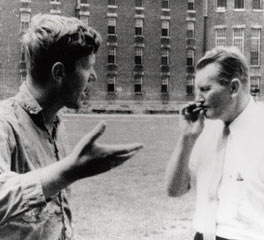
 | |  | |  | Re: Images to critique...
<Reply # 28 on 4/11/2006 11:29 PM >
|  | | | if i saw number 3 in a gallery i would buy it on the spot
"brocore" |
|
desmet
   

When the going gets weird, the weird turn pro.
 | |  | |  | |  | Re: Images to critique...
<Reply # 29 on 4/12/2006 2:14 PM >
|  | | | Posted by dev
that "manual HDR" gives a more natural photograph, but unlike the average HDR, it has nearly full shadow, and more than appropriate highlights. |
I agree. I don't know what it is, but it seems like the tools for doing HDR are just not mature yet. Of course, I haven't tried them all either, but it just doesn't seem like people are getting very natural looking results out of it. Granted, these images are sometimes encompassing more dynamic range than a monitor can produce or even than the eye can see in some cases, but still...not impressed with the automatic results.
Posted by dev
personally, i prefer the extensive dynamic range provided by specific films and processing.... and feel that cloning this in photoshop or photomatix or any other tool will still take some serious work to look good. |
I agree here too. The only thing is that B&B/HDR can actually give you an image with more dynamic range than even film can produce or than the eye can see/monitor can display, but I still prefer the look and flexibility of Tri-X myself.
Posted by dev(IE: one can bracket a digital photo for 12 stops and produce a very surreal image, but that image may or may not be emotion-evoking.)
|
Yea, the principals of photography still apply. People get enamored of new techniques and forget they still have to produce a compelling shot.
|
|
desmet
   

When the going gets weird, the weird turn pro.
 | |  | |  | |  | Re: Images to critique...
<Reply # 30 on 4/12/2006 2:22 PM >
|  | | | Posted by Benjammer
Your "HDRs" Look awesome, I tried experimenting with Photoshops Merge HDR now, it doesn't look like it works very well (not with my test photos anyway). There doesn't seem to be alot of features, just some kinda leveling adjustment, the rest seems to be automatic. Its Under "Automate" and then "Merge to HDR" right?
(just wanna make sure its the right feature lol)
I guess we'll have to spend time using layer masks on our 'hdr' photos.
Until they make that feature better.
|
Yea, you're using the right tool. The real trick is in the 32bit -> 16bit/8bit conversion though. The HDR wizard is nothing, it's the conversion process that means everything. Depending on the settings you're using in the HDR tool you may be getting the conversion dialog automatically though (sounds like you are). You can actually merge to a 32bit image and then edit in 32bit mode, THEN convert down to 16 or 8 bits. They of course say you should edit in 32bit mode, but that's a crock. Since virtually none of the tools are available, and since your monitor is incapable of displaying the full image, I see no reasonable way of being able to edit in this mode. It may be more "exact" since it preserves all the color information...but who gives a shit when you have no tools to work with and no way of telling how the tools are affecting the entire image.
The best mode to work in for the 32bit -> 16bit conversion is local adaption...
http://www.luminou...utorials/hdr.shtml
The problem is that the tool makes no sense. In my tests the threshold and radius need to be set all the way to the left or the image just looks like garbage...almost like not blurring the layer mask enough when you're B&Bing using the Select -> Color Range method. Then, you can tweak the curve, but it's so inexact that it's really ahrd to get good results. That curve should be *full screen* to allow you to work extremely precisely.
Until they make some changes the HDR tool has extremely limited use IMHO. I'll have to try some of the other programs on the market though.
|
|
desmet
   

When the going gets weird, the weird turn pro.
 | |  | |  | |  | Re: Images to critique...
<Reply # 31 on 4/12/2006 2:23 PM >
|  | | | Posted by JustINSANE
if i saw number 3 in a gallery i would buy it on the spot
|
Thanks!  I really have to get my printing routine down and come up with some way to sell prints. I really have to get my printing routine down and come up with some way to sell prints.
|
|
JustINSANE
  
Location: NJ/Boston
Gender: Male
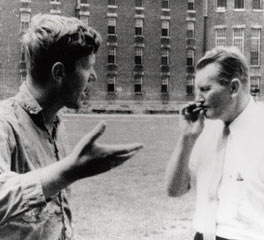
 | |  | |  | Re: Images to critique...
<Reply # 32 on 4/13/2006 6:25 PM >
|  | | | Posted by desmet
Thanks!  I really have to get my printing routine down and come up with some way to sell prints. I really have to get my printing routine down and come up with some way to sell prints.
|
i have a ipixela printer from canon its a photo printer they come out really nice. Ive only printed 4x6's off of the printer they came out like it was done professionally.
"brocore" |
|
desmet
   

When the going gets weird, the weird turn pro.
 | |  | |  | |  | Re: Images to critique...
<Reply # 33 on 4/13/2006 8:23 PM >
|  | | | Posted by JustINSANE
i have a ipixela printer from canon its a photo printer they come out really nice. Ive only printed 4x6's off of the printer they came out like it was done professionally.
|
I got some work done through MPIX.com and they came out RIDICULOUS. Almost like a real photo print from the darkroom (almost). I thought you had to get it done to get really good results but my parents printed some 8x10s from low res images on their printer and they came out decent. Makes me want to go out and buy a printer that does 11x17.
|
|
octoberwitch

Location: Massachusetts
Gender: Female

 | |  | |  | |  | Re: Images to critique...
<Reply # 34 on 4/17/2006 1:57 AM >
|  | | | These are wonderful! I love #1 and #4.
|
|
Supernaut
 
Gender: Male
 | |  | Re: Images to critique...
<Reply # 35 on 4/19/2006 2:02 AM >
|  | | | 3rd and 4th aare my favorites
|
|
|
|
All content and images copyright © 2002-2024 UER.CA and respective creators. Graphical Design by Crossfire.
To contact webmaster, or click to email with problems or other questions about this site:
UER CONTACT
View Terms of Service |
View Privacy Policy |
Server colocation provided by Beanfield
This page was generated for you in 156 milliseconds. Since June 23, 2002, a total of 739818904 pages have been generated.
|
|

 order your copy of Access All Areas today!
order your copy of Access All Areas today!

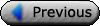




 Thanks guys. I'm glad you don't think it's overdone. I'm definitely sensitive to the "do it in the camera" argument. Only been post processing with photoshop for a little over a year, so it's great to know that I'm on track even with people who aren't necessarily into Photoshop processing that much.
Thanks guys. I'm glad you don't think it's overdone. I'm definitely sensitive to the "do it in the camera" argument. Only been post processing with photoshop for a little over a year, so it's great to know that I'm on track even with people who aren't necessarily into Photoshop processing that much.