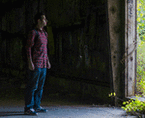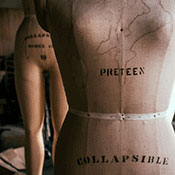|
 |
|
UER Store
|
|
sweet UER decals:

|
 |
 |
|
Activity
|
|
796 online
Server Time:
2024-04-24 00:41:31
|
|
 |
 Trackrunner
 

I picked up the ball, and drainball was created.
 | |  | Good way to reduce image file sizes?
< on 5/19/2013 11:27 PM >
|  | | | Hey everybody. Just wondering if anyone has any sort of recommendation for a program to reduce picture file sizes to the 100 kb requirement on this site.
|
|
Sands
  
Location: Hartford, Connecticut
Gender: Male
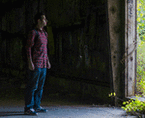
 | |  | Re: Good way to reduce image file sizes?
<Reply # 1 on 5/19/2013 11:31 PM >
|  | | | http://www.picresize.com/
This website works pretty good. You can also get a smaller file size by saving it as a PNG instead of a JPG. Hope that helps.
Find yourself in the unknown. |
|
DrWindyNibbles
  
Location: North Orange County
Gender: Male

"For if you forgive others their trespasses, your heavenly Father will also forgive you"
 | |  | |  | Re: Good way to reduce image file sizes?
<Reply # 2 on 5/20/2013 12:05 AM >
|  | | | You don't necessarily have to post via the "Attach an Image" button. You can attach an image like so
add the [ img] [ /img] around the url and you get this...

You can also use the AvGallery creator.
[last edit 5/20/2013 2:29 AM by DrWindyNibbles - edited 2 times]
DO NOT READ THIS! |
|
ISO640
   
Location: Somewhere in Maryland
Gender: Female
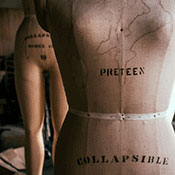
 | |  | Re: Good way to reduce image file sizes?
<Reply # 3 on 5/20/2013 12:09 AM >
|  | | | Get yourself a free imgur.com or flickr account and link to the photos.
Flickr
|
|
Tupsumato
   
Location: Finland
Gender: Male

How close can you go?
 | |  | Re: Good way to reduce image file sizes?
<Reply # 4 on 5/20/2013 12:24 AM >
|  | | | Posted by Sands
http://www.picresize.com/
This website works pretty good. You can also get a smaller file size by saving it as a PNG instead of a JPG. Hope that helps.
|
I don't think that works for photographs...
All information and details given in good faith but not guaranteed! |
|
ISO640
   
Location: Somewhere in Maryland
Gender: Female
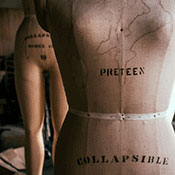
 | |  | Re: Good way to reduce image file sizes?
<Reply # 5 on 5/20/2013 1:52 AM >
|  | | | Posted by Tupsumato
I don't think that works for photographs...
|
Nope, PNGs tend to make the file size larger for a photo. More colors to deal with and no compression, which is what makes the file sizes smaller (the compression).
[last edit 5/20/2013 1:52 AM by ISO640 - edited 1 times]
Flickr
|
|
Sands
  
Location: Hartford, Connecticut
Gender: Male
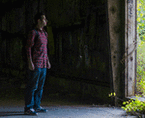
 | |  | Re: Good way to reduce image file sizes?
<Reply # 6 on 5/20/2013 1:57 AM >
|  | | |
| Nope, PNGs tend to make the file size larger for a photo. More colors to deal with and no compression, which is what makes the file sizes smaller (the compression). |
Oops my bad got it confused with something else, my bad!
Find yourself in the unknown. |
|
Vectored Approach
    
Location: Morgan Hill, CA
Gender: Male

 | |  | Re: Good way to reduce image file sizes?
<Reply # 7 on 5/20/2013 4:51 PM >
|  | | | Windows 7: http://imageresizer.codeplex.com/ Adds right click menu functionality to bulk resize pictures right in Windows Explorer.
Windows XP: I highly recommend Microsoft's image resizer power toy. Same functionality as above.
Honesty may be the best policy, but it's important to remember that apparently, by elimination, dishonesty is the second-best policy. -George Carlin (1937 - 2008) |
|
Moderate
  
Location: Ottawa, ON
Gender: Male

 | |  | |  | Re: Good way to reduce image file sizes?
<Reply # 8 on 5/20/2013 8:03 PM >
|  | | | Photoshop.
|
|
Crypton
     
Gender: Male

 | |  | Re: Good way to reduce image file sizes?
<Reply # 9 on 5/20/2013 9:43 PM >
|  | | | Posted by Moderate
Photoshop.
|
Save for Web and Devices. 1000x666 or 666x1000 usually provides optimal viewing for desktops, laptops, and tablets.
|
|
Vectored Approach
    
Location: Morgan Hill, CA
Gender: Male

 | |  | Re: Good way to reduce image file sizes?
<Reply # 10 on 5/21/2013 5:39 PM >
|  | | | Posted by Moderate
Photoshop.
|
I can use Image Resizer before you can even get Photoshop open. 
Honesty may be the best policy, but it's important to remember that apparently, by elimination, dishonesty is the second-best policy. -George Carlin (1937 - 2008) |
|
terapr0
      
Location: Sauga City
Gender: Male

www . tohellandback . net
 | |  | |  | Re: Good way to reduce image file sizes?
<Reply # 11 on 5/24/2013 5:20 PM >
|  | | | Posted by Vectored Approach
I can use Image Resizer before you can even get Photoshop open. 
|
what sort of computer are you running?? CS5 takes less than 3 seconds to open over here....just tested with a stopwatch. Image Resizer must be QUICK!
that being said...photoshop is really only handy for resizing individual files...there might be a way to automate the process for batch resizing, but I've always just used a free program called PLiska Image Resizer....great for batch resizing. it's free and you can download it here:
http://blog.pedroliska.com/resizer
www.tohellandback.net |
|
Acadian
  
Location: Hamilton, Ontario
Gender: Male

Diggin' Holes
 | |  | Re: Good way to reduce image file sizes?
<Reply # 12 on 6/11/2013 6:53 AM >
|  | | | Posted by Trackrunner
Hey everybody. Just wondering if anyone has any sort of recommendation for a program to reduce picture file sizes to the 100 kb requirement on this site.
|
I've been a graphic artist for almost 20 years. Along with reducing actual filesize, adjusting proportionate dpi, changing file formats, cropping, and general lighting/brightness/contrast correction folks are best off using graphic software such as Corel PhotoPaint (which I use), Adobe PhotoShop, JASC PaintShopPro (very inexpensive - less than $70 via internet or retail store) or the best free downloadable newbie-friendly graphics program that I have found and tried, GIMP.
Any graphics file can be reduced but you have to know what format (jpg, png, .gif, tiff, bmp, etc.) to eventually save it in for internet use (as opposed to use for printing). You also might want to get to know what dpi (dots per inch) to use as some cameras might save photos in 96, 120, etc. dpi which all make for larger files as the dpi setting goes up (more dots per inch). For your dpi setting always save any image intended for the web at 72dpi and for sites such as this always save in .jpg/.jpeg format.
But remember that changing an image's dpi setting will also change not only the physical dimensions of the image but also the visual quality. In this case one has to scale the image to keep the image close to it's original dimensions without losing its clarity. So an 800x600px image set at 300dpi should look fine once reduced to 72dpi but sized at 500x300px or even 600x400px.
I hope that helps and best of luck 
|
|
Vectored Approach
    
Location: Morgan Hill, CA
Gender: Male

 | |  | Re: Good way to reduce image file sizes?
<Reply # 13 on 6/11/2013 4:24 PM >
|  | | | Posted by terapr0
what sort of computer are you running?? CS5 takes less than 3 seconds to open over here....just tested with a stopwatch. Image Resizer must be QUICK!
|
Image Resizer does batch operation on images directly from within Windows Explorer. You simply highlight the images you want resized, right click and select "Resize Images". A small dialog will pop up with the last settings used, and some quick options. I usually set "medium" quality for anything I post online. You then hit the go button and new resized files are created with original filename (medium).jpg file names.
If you're dealing with more than one file, it's a serious time saver. If you want a lot of control and tweaking, use GIMP/Photoshop/whatever.
Honesty may be the best policy, but it's important to remember that apparently, by elimination, dishonesty is the second-best policy. -George Carlin (1937 - 2008) |
|
Abby Normal
   
Location: Las Vegas
Gender: Female

 | |  | |  | Re: Good way to reduce image file sizes?
<Reply # 14 on 6/12/2013 1:09 PM >
|  | | | Posted by Acadian
I've been a graphic artist for almost 20 years. Along with reducing actual filesize, adjusting proportionate dpi, changing file formats, cropping, and general lighting/brightness/contrast correction folks are best off using graphic software such as Corel PhotoPaint (which I use), Adobe PhotoShop, JASC PaintShopPro (very inexpensive - less than $70 via internet or retail store) or the best free downloadable newbie-friendly graphics program that I have found and tried, GIMP.
|
I have PhotoPaint through my work and like it a lot. On my home computers it's GIMP. There is a bit of a learning curve on any of the photo editing programs. I use TinyPic to quickly resize and host photos for forums like this.
Abby Normal
[last edit 6/12/2013 1:12 PM by Abby Normal - edited 2 times]
"Government is not a solution to our problem, government is the problem." Ronald Reagan |
|
43rdstreet
    
Location: Bowmanville, Ontario
Gender: Male

 | |  | |  | Re: Good way to reduce image file sizes?
<Reply # 15 on 6/19/2013 4:09 PM >
|  | | | I tend to use flickr. Upload your full photo and it will give you several different sizes which you can just copy the img url for forums and stuff or download right to your desktop. Worked for the past 4 years.
Plus, a terabyte of free storage is pretty sweet.
Edit: I guess I misread, reduce image sizes without reducing pixel size? I guess you could get a free photo editor and likely save it with less quality. I don't know many freeware photo editors, only photoshop.
[last edit 6/19/2013 4:10 PM by 43rdstreet - edited 1 times]
http://www.flickr....hotos/sigurdurham/ |
|
|
|
All content and images copyright © 2002-2024 UER.CA and respective creators. Graphical Design by Crossfire.
To contact webmaster, or click to email with problems or other questions about this site:
UER CONTACT
View Terms of Service |
View Privacy Policy |
Server colocation provided by Beanfield
This page was generated for you in 108 milliseconds. Since June 23, 2002, a total of 738848950 pages have been generated.
|
|