
| Posted by GLP. you should read this. http://www.scribd....oundation-Concepts |
| Posted by RescueMe1060 If some day you make it to Full Member you'll see that it has much more to offer than you think. |
| Posted by billgeorge This thread makes me sad. As a noob, I wistfully assumed that a cornucopia of treasures awaited me in the full-members-only threads and locations database. It seemed to make sense: You prove yourself to be not a complete schmuck by posting some photos and maybe meeting some other explorers in your area. But if people don't trust other full members with location information, the question isn't, "Do we even need a database?," it's: "Do we even need UER?" Why come here at all if not to share? |
| Posted by Chi-Ex so let me get this straight; there is more stuff in the DB then the basic stuff i can see? It seemed to me that nobody really cares about sharing locations or updating the DB... |
| Posted by RescueMe1060 correct me if i'm wrong but Full Member locations are also protected from search engines both by keyword and by photo search. |











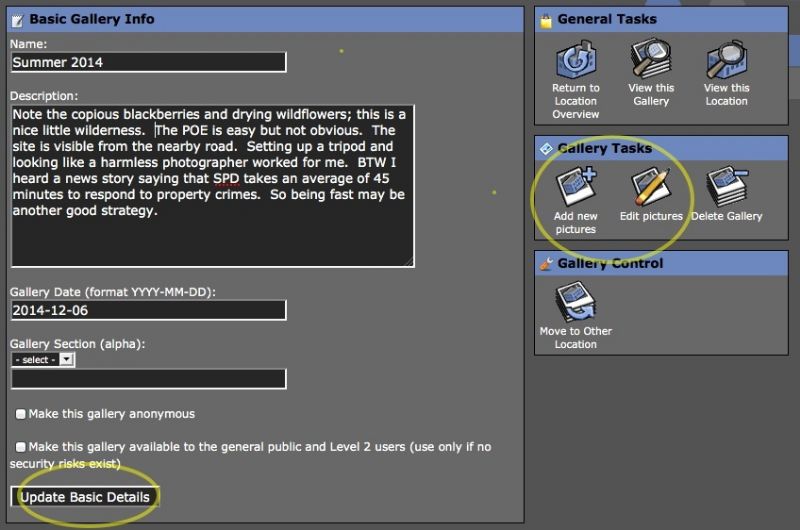
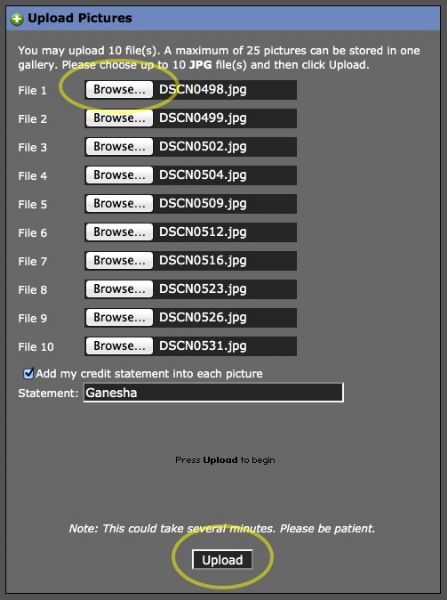

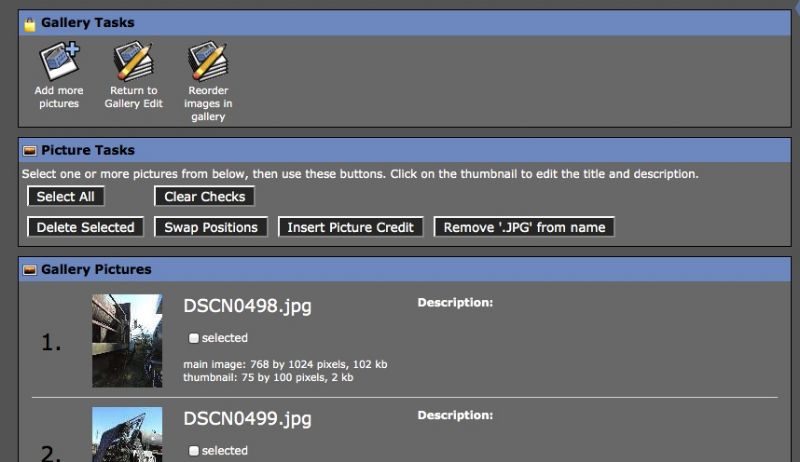
| Posted by Steed I actually just posted a revised FAQ for the LDB a few days earlier than this. It might be possible to include your information over there instead of in this thread. http://www.uer.ca/...=1&threadid=117214 |
| Posted by RescueMe1060 what exactly is different and updated in that thread? |
| Posted by Steed I actually just posted a revised FAQ for the LDB a few days earlier than this. It might be possible to include your information over there instead of in this thread. http://www.uer.ca/...=1&threadid=117214 |
| Posted by Ganesha I see now that there are two tutorial threads about the database. That situation is begging to be resolved. And I salute any moderator who will do it. If I can help, I'd be glad to. I'd like to offer this suggestion. I see three terms being used to refer to the same thing: UE DB. (Sidebar) UER LDB. (sticky thread) Database. (Existing thread I posted in) The fewer terms we use, the less confusion. 8) |
| This thread is in a public category, and can't be made private. |