
 |
| click to view |
 |
| click to view |
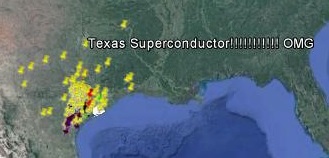

| Posted by Steed I have a Note 7. Is there an equivalent app? |
| Posted by NotBatman I'm really happy with Google Maps. Different colors/styles of pins and markers to designate different kinds of places (aboveground vs below, explored vs not, worth a trip back, demolished, etc. It also lets me work in layers, though I wish it would allow for more layers. Currently I have a layer for in town, a layer of "Unconsolidated Outer Nonsense" that can really be anything, a layer each for two or three of the places I like to travel to and what can be done there, a layer simply for photography and camping. |
| Posted by Aran Indeed. Does this have the same level of customizability as Google Maps? I have my locations organized like so: Color Green= Confirmed to exist, fully explored Yellow= Confirmed to exist, unexplored Red= Existence unconfirmed Shape Pin= Currently abandoned Diamond= Demolished or repurposed Layers Layer 1= Abandonments Layer 2= Rooftops, cranes, drains, and tunnels Layer 3= Demolished, repurposed, or mistaken for abandoned I also have a little description attached to each location with details such as features, hazards, history, and date explored. If this new app has all these functionalities, it would be nice to have them easily available. Otherwise, I'll stick with Google Maps. |

| Posted by Aran Indeed. Does this have the same level of customizability as Google Maps? I have my locations organized like so: Color Green= Confirmed to exist, fully explored Yellow= Confirmed to exist, unexplored Red= Existence unconfirmed Shape Pin= Currently abandoned Diamond= Demolished or repurposed Layers Layer 1= Abandonments Layer 2= Rooftops, cranes, drains, and tunnels Layer 3= Demolished, repurposed, or mistaken for abandoned I also have a little description attached to each location with details such as features, hazards, history, and date explored. If this new app has all these functionalities, it would be nice to have them easily available. Otherwise, I'll stick with Google Maps. |
| This thread is in a public category, and can't be made private. |