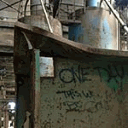|
 |
|
UER Store
|
|
sweet UER decals:

|
 |
 |
|
Activity
|
|
749 online
Server Time:
2024-05-12 15:57:36
|
|
 |
 gr8fzy1
 
Location: Waterbury, CT
Gender: Male
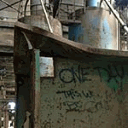
Fewer and Fewer...
 | |  | |  | |  | Compensating for a Polarizer.
< on 12/15/2010 10:03 PM >
|  | | | Recently I was going through all the old lenses and things I scrounged from a trashcan when the pawnshop down the street from me closed down, and I noticed that a cheep polarizer in the box looked like it might fit my Fuji Finepix S1500. So I took it out and tried it, but the threads didn't fit onto the end. As luck would have it, on one push the threaded ring popped of, and the polarizer itself fits snuggly over the lens, still able to be rotated too!
Now that my camera has a polarizer, I was wondering if there were any techniques (Either in camera or in photoshop) to help compensate for the inevitably darker photos that would result?
Polarizer:

Polarizer with threaded ring removed:

Polarizer on camera:

Sky shot:

Skyshot Polarized:

Softly creeping through
Empty hallways decades old,
glimpsing history. |
|
Glenwood
 
Location: Belleville, NJ

 | |  | |  | Re: Compensating for a Polarizer.
<Reply # 1 on 12/15/2010 10:22 PM >
|  | | | It's pretty much like any other situation where you're losing a stop or two: increase your ISO, decrease your shutter speed, widen out your aperture. You can mix and match instead of just doing one or the other, but the typical use of a polarizer is outside, with natural daylight so you can probably lower your shutter speed without greatly impacting your handholding.
No real PS tricks other than brighten or curves, like any other too dark image. Polarizing, interestingly enough is one of the few things you can't do later in PS because you're actually limiting the wavelengths that hit your sensor.
Let's both imagine I have something clever here. |
|
gr8fzy1
 
Location: Waterbury, CT
Gender: Male
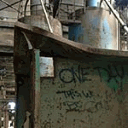
Fewer and Fewer...
 | |  | |  | |  | Re: Compensating for a Polarizer.
<Reply # 2 on 12/16/2010 8:37 PM >
|  | | | Would the polarizer harm the shadow details if I attempted to photoshop them later? Or does it just filter the TOO BRIGHT lighting and preserve the lower dynamic range?
Softly creeping through
Empty hallways decades old,
glimpsing history. |
|
PositivePressure
 
Location: High and low where most don't go
Gender: Male

Set your Tesla coil to broil
 | |  | Re: Compensating for a Polarizer.
<Reply # 3 on 12/16/2010 9:17 PM >
|  | | | The polarizer itself won't harm the shadow details. If you're not compensating in the camera via exposure settings for the lost light (it darkens both highlights and shadows - it doesn't preserve one or the other) due to using it however, and you try to brighten it up later in photoshop, that's when you'll run into problems. All of the digital noise generally hides in the midtones, but especially the shadows (particularly the blue channel), and attempting to drastically brighten them up in post will equate to really noisy/funkily colored images.
|
|
\/adder
    
Location: DunkarooLand
Gender: Male

I'm the worst of the best but I'm in this race.
 | |  | |  | Re: Compensating for a Polarizer.
<Reply # 4 on 12/17/2010 12:01 AM >
|  | | | What mode are you shooting in? In aperture priority the camera should already compensate for the added filter.
"No risk, no reward, no fun."
"Go all the way or walk away"
escensi omnis... |
|
Glenwood
 
Location: Belleville, NJ

 | |  | |  | Re: Compensating for a Polarizer.
<Reply # 5 on 12/17/2010 1:39 AM >
|  | | | Posted by gr8fzy1
Would the polarizer harm the shadow details if I attempted to photoshop them later? Or does it just filter the TOO BRIGHT lighting and preserve the lower dynamic range?
|
PositivePressure nails it, the polarizer is darkening the entire spectrum and then organizing the upper blues of the spectrum to allow you to eliminate reflections off water or make your skies darker. Additionally, you will notice that it works best for skies when pointed perpendicular to the sun. Aiming near the sun or along it's axis will show limited effects.
Really though, it's like holding some dark glass over the lens, it just means your camera is going to think there's less light and urge you to compensate if one of the lights you were using just went out. You shouldn't really be shooting any differently but be aware that you've just dropped two stops.
Let's both imagine I have something clever here. |
|
Sargeant Politeness

Location: Sun City, KS
Gender: Male
 | |  | Re: Compensating for a Polarizer.
<Reply # 6 on 12/17/2010 4:35 AM >
|  | | | One of the most basic ways to explain how to get best results from your polarizing filter is with your hand.
Make a gun with your index finger and thumb. You want the angle of your finger and thumb to be 90 degrees.
Point your finger right at the sun. the direction in the sky where your thumb is pointing to is the area that your polarizing filter will affect the most.
Stop down two stops to compensate for the filter. You can use this with adjusting your aperture or however you want to go about it by using basic image reciprocity.
Congrats on your find, sounds like you are going to enjoy using it.
Tyler
|
|
|
|
All content and images copyright © 2002-2024 UER.CA and respective creators. Graphical Design by Crossfire.
To contact webmaster, or click to email with problems or other questions about this site:
UER CONTACT
View Terms of Service |
View Privacy Policy |
Server colocation provided by Beanfield
This page was generated for you in 93 milliseconds. Since June 23, 2002, a total of 741474178 pages have been generated.
|
|