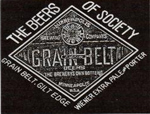|
 |
|
UER Store
|
|
 order your copy of Access All Areas today!
order your copy of Access All Areas today!
|
|
 |
 Asylunt
 
Location: MPLS
Gender: Male
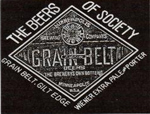
The Friendly Beer!
 | |  | |  | |  | Forum Coding Tags
< on 12/6/2003 1:10 AM >
|  | | | I did a few searches to try and track down this info, maybe I am just not seeing it, but is there someplace that helps explain the code used in the posts, like what tags I use to do what, etc.
Asylunt
"Twenty years from now you will be more disappointed by the things that you didn't do than by the ones you did do. So throw off the bowlines. Sail away from the safe harbor. Catch the trade winds in your sails. Explore. Dream. Discover." Mark Twain |
|
Avatar-X
       
Alpha Husky
Location: West Coast
Gender: Male

yay!
 | |  | |  | Re: Forum Coding Tags
<Reply # 1 on 12/6/2003 5:26 PM >
|  | | | well, just click the big icons at the top when you're writing a post.
or, select a piece of text and then click the icon.
huskies - such fluff. |
|
MacGyver
 
Location: St Paul, Minnesota
Gender: Male

"Someone go find me a paperclip, a D-cell battery, and a cheese grater"
 | |  | Re: Forum Coding Tags
<Reply # 2 on 12/6/2003 7:08 PM >
|  | | | The buttons work, but coding it by hand is quicker and more versatile. I'll show how the basic ones work using {} instead of [] so they don't render. Generally speaking, you make an opening tag {tag} and put the stuff you want to modify in then close it with a closing tag {/tag}. Sometimes the opening tag has extra info such as {url=http://....etc} or {color=red} but you still close them with a plain tag {/url} and {/color} respectively.
pictures:
{img}http://www.your_url.jpg{/img}
urls:
If you just type or copy/paste the url, the forum software will recognize it automatically and make a link out of it. If you want something more complex, like this perhaps, code it like this:
{url=http://www.google.com}this{/url}
colored text:
{color=blue}colored {/color}
Click the icons at the top of the page to figure out the other tags. I think you are supposed to be able to highlight text and click an icon to tag the selected text, but it just sticks the tags at the end of the message in my browser (firebird).
Like a fiend with his dope / a drunkard his wine / a man will have lust for the lure of the mine
"If you are not part of the solution, you are not dissolved in the solvent." |
|
Asylunt
 
Location: MPLS
Gender: Male
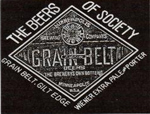
The Friendly Beer!
 | |  | |  | |  | Re: Forum Coding Tags
<Reply # 3 on 12/6/2003 9:10 PM >
|  | | | Thanks Krazy, I had messed around with the buttons some, but preferred to code by hand because I am also using Firebird and run into that same problem. I knew most of them but I was just curious about the URL thing which you explained, and also was curious as to what all I could do. I was thrown off by the cpp button that inserts {code}{/code}, what is that used for, can I insert HTML in between those tags or is that for me to replace "code" with what ever command i would like to use?
Thanks for the help.
Asylunt
"Twenty years from now you will be more disappointed by the things that you didn't do than by the ones you did do. So throw off the bowlines. Sail away from the safe harbor. Catch the trade winds in your sails. Explore. Dream. Discover." Mark Twain |
|
MacGyver
 
Location: St Paul, Minnesota
Gender: Male

"Someone go find me a paperclip, a D-cell battery, and a cheese grater"
 | |  | Re: Forum Coding Tags
<Reply # 4 on 12/6/2003 9:13 PM >
|  | | | I don't understand the code tags either. I have seen them used when you don't want extra spaces removed, such as when making ascii maps and tables and stuff.
blah blah
you can't do this
outside of these tags because
the extra spaces get killed
|
see what I
mean?
Like a fiend with his dope / a drunkard his wine / a man will have lust for the lure of the mine
"If you are not part of the solution, you are not dissolved in the solvent." |
|
Ben
  
Noble Donor
Location: Mojave Desert
Gender: Male
 | |  | |  | Re: Forum Coding Tags
<Reply # 5 on 12/6/2003 9:28 PM >
|  | | | It's intended use is to quote code (cpp = the extension of C++ files), but I use it when I want to highlight something at fixed width, rather than using pre.
|
|
Asylunt
 
Location: MPLS
Gender: Male
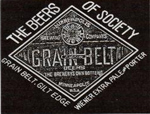
The Friendly Beer!
 | |  | |  | |  | Re: Forum Coding Tags
<Reply # 6 on 12/6/2003 9:48 PM >
|  | | | Ahh, I see, thanks guys. I think this is the first time I have started a helpful thread, one that was of some benefit to me.
I appreciate the explanations.
Asylunt
"Twenty years from now you will be more disappointed by the things that you didn't do than by the ones you did do. So throw off the bowlines. Sail away from the safe harbor. Catch the trade winds in your sails. Explore. Dream. Discover." Mark Twain |
|
Macsbug
  
Noble Donor
Location: St. Paul, MN
Gender: Male

Safety First!
 | |  | |  | Re: Forum Coding Tags
<Reply # 7 on 12/7/2003 1:00 AM >
|  | | | Posted by Asylunt
I am also using Firebird and run into that same problem.
|
Hey hey hey, you think you have problems?
Try using buggy Netscape 7 on a slow mac...
"Believe those who are seeking the truth; doubt those who find it." |
|
Avatar-X
       
Alpha Husky
Location: West Coast
Gender: Male

yay!
 | |  | |  | Re: Forum Coding Tags
<Reply # 8 on 12/7/2003 4:33 AM >
|  | | | wow, thats screwy.
ditch netscape 7, get mozilla. and give it MORE MEMORY under OS9.
yeah the "select and highlight" text thing works only in IE5+, because mozilla/etc doesn't have any javascript that can tell when you've got text selected (as far as i know)
-av
huskies - such fluff. |
|
Chud

Try a 211, you'll just get 187'd...
 | |  | Re: Forum Coding Tags
<Reply # 9 on 12/7/2003 2:48 PM >
|  | | | Posted by Krazy
I don't understand the code tags either. I have seen them used when you don't want extra spaces removed, such as when making ascii maps and tables and stuff.
blah blah
you can't do this
outside of these tags because
the extra spaces get killed
|
see what I
mean?
|
blah blah
you can't do this
outside of these tags because
the extra spaces get killed
Nobody will not agree with the Russians, ever on anything.
-Kimmo |
|
MacGyver
 
Location: St Paul, Minnesota
Gender: Male

"Someone go find me a paperclip, a D-cell battery, and a cheese grater"
 | |  | Re: Forum Coding Tags
<Reply # 10 on 12/7/2003 10:16 PM >
|  | | | chump 
Like a fiend with his dope / a drunkard his wine / a man will have lust for the lure of the mine
"If you are not part of the solution, you are not dissolved in the solvent." |
|
Avatar-X
       
Alpha Husky
Location: West Coast
Gender: Male

yay!
 | |  | |  | Re: Forum Coding Tags
<Reply # 11 on 12/8/2003 4:46 AM >
|  | | | yes, the magical [ pre ] tags 
huskies - such fluff. |
|
Ben
  
Noble Donor
Location: Mojave Desert
Gender: Male
 | |  | |  | Re: Forum Coding Tags
<Reply # 12 on 12/8/2003 4:48 AM >
|  | | | Which I mentioned four posts before Chudmp. 
|
|
|
|
All content and images copyright © 2002-2024 UER.CA and respective creators. Graphical Design by Crossfire.
To contact webmaster, or click to email with problems or other questions about this site:
UER CONTACT
View Terms of Service |
View Privacy Policy |
Server colocation provided by Beanfield
This page was generated for you in 109 milliseconds. Since June 23, 2002, a total of 739808768 pages have been generated.
|
|

 order your copy of Access All Areas today!
order your copy of Access All Areas today!