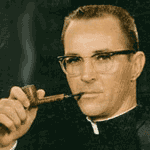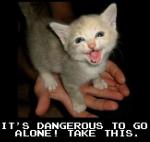|
 |
|
UER Store
|
|
sweet UER decals:

|
 |
 |
|
Activity
|
|
548 online
Server Time:
2024-05-09 02:46:03
|
|
 |
 5meodmt

Location: St. paul mn
Gender: Male
 | |  | how to downsize photos before posting
< on 12/6/2005 4:50 AM >
|  | | | Ok i know this is an insanely dumb question but how would one go about downsizing a photo (so it meets the 100k requirement) sorry but ive never posted any pics on this website before.
|
|
Dowcet
     
Location: Middletown, ct

 | |  | |  | Re: how to downsize photos before posting
<Reply # 1 on 12/6/2005 4:59 AM >
|  | | | For basic questions like this, it pays to use the "search" button to see if anyone has already asked it.
Looks like there is a free program that I assume is pretty easy to use up for download at http://www.irfanview.com/ Try setting them for a resolution less then 800x600 and JPEG compression around 60-80%... You may have to play with it, but hopefully that will get you under 100k without looking too awful.
|
|
ednothing
   
 | |  | |  | Re: how to downsize photos before posting
<Reply # 2 on 12/6/2005 12:38 PM >
|  | | | *bangs head on keyboard*
|
|
Jester
  
Location: Vancouver,B.C. Canada
Gender: Male

Always just out of sight...
 | |  | |  | Re: how to downsize photos before posting
<Reply # 3 on 12/6/2005 3:45 PM >
|  | | | Irfanview does work well, and an even easier program for those using Windows XP is the windows xp *powertoys* add in, image resizer. Once installed it allows you to Right click on a picture and select resize...
http://download.mi...rPowertoySetup.exe
It requires wisdom to understand wisdom: the music is nothing if the audience is deaf. |
|
Explorer H
      
Obla-di-obla-doberator
Location: Around the corner from the Turkey Hill
Gender: Male
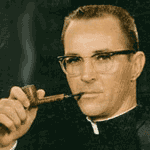
I just want some slack.
 | |  | |  | Re: how to downsize photos before posting
<Reply # 4 on 12/6/2005 4:00 PM >
|  | | | Posted by H5N1
*bangs head on keyboard*
|
/me spews his coffee all over his screen
If you have access to photoshop, I recommend it. It can be a very overwhelming program, but its features are unsurpassable. It has a 'save for web' feature, or if you know the dimensions you can use the 'image size' interface to change the specs. For instance, I simply open my pics in Photoshop, goto image size, enter 72 in the 'resolution' box, and save.
if I could only blend this text into, "blah, blah, blah ... and fade it out like in a movie
http://doublehmedia.com http://hartmancommercialphoto.com |
|
Jester
  
Location: Vancouver,B.C. Canada
Gender: Male

Always just out of sight...
 | |  | |  | Re: how to downsize photos before posting
<Reply # 5 on 12/6/2005 4:23 PM >
|  | | | Posted by Explorer_H
/me spews his coffee all over his screen
If you have access to photoshop, I recommend it. It can be a very overwhelming program, but its features are unsurpassable. It has a 'save for web' feature, or if you know the dimensions you can use the 'image size' interface to change the specs. For instance, I simply open my pics in Photoshop, goto image size, enter 72 in the 'resolution' box, and save.
if I could only blend this text into, "blah, blah, blah ... and fade it out like in a movie
|
As a computer tech, I deal with *typical* computer users all the time, and I can tell you it would be easier to train a monkey to hit the right buttons in succession than to teach some people to do a simple action in photoshop...
For the typical users, irfanview or picture resizer will be far more headache free...
It requires wisdom to understand wisdom: the music is nothing if the audience is deaf. |
|
Explorer H
      
Obla-di-obla-doberator
Location: Around the corner from the Turkey Hill
Gender: Male
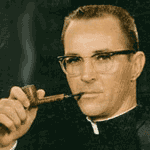
I just want some slack.
 | |  | |  | Re: how to downsize photos before posting
<Reply # 6 on 12/6/2005 4:50 PM >
|  | | | Posted by Jester
As a computer tech, I deal with *typical* computer users all the time, and I can tell you it would be easier to train a monkey to hit the right buttons in succession than to teach some people to do a simple action in photoshop...
|
/me spews more coffee
Aaahhhh, when will the madness stop?
/me huddles in corner mumbling keyboard shortcuts
http://doublehmedia.com http://hartmancommercialphoto.com |
|
atomx
      
Location: Brighton, ON
Gender: Male
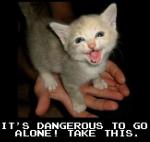
 | |  | |  | Re: how to downsize photos before posting
<Reply # 7 on 12/6/2005 5:35 PM >
|  | | | Ahhhhh, so this is why the BIG ASS search button is up there.
"Programming today is a race between software engineers striving to build bigger and better idiot-proof programs, and the Universe trying to produce bigger and better idiots. So far, the Universe is winning." - Richard Cook |
|
ednothing
   
 | |  | |  | Re: how to downsize photos before posting
<Reply # 8 on 12/6/2005 5:36 PM >
|  | | | Close...
|
|
|
|
All content and images copyright © 2002-2024 UER.CA and respective creators. Graphical Design by Crossfire.
To contact webmaster, or click to email with problems or other questions about this site:
UER CONTACT
View Terms of Service |
View Privacy Policy |
Server colocation provided by Beanfield
This page was generated for you in 125 milliseconds. Since June 23, 2002, a total of 741091969 pages have been generated.
|
|