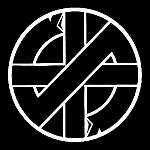|
 |
|
UER Store
|
|
sweet UER decals:

|
|
 |
 Sinister Crayon
     
Location: Colorado
Gender: Male
 | |  | Optional Forum Image Resizer?
< on 6/14/2004 12:38 AM >
|  | | | hey, is there anyway there can be an optional forum image resizer for the forum?(sorta like the one in the db) If it is possible can it please be implemented? It takes forever to resize the images in programs such as photoshop and i figured it would be easier to have it integrated into the forum.
|
|
MacGyver
 
Location: St Paul, Minnesota
Gender: Male

"Someone go find me a paperclip, a D-cell battery, and a cheese grater"
 | |  | Re: Optional Forum Image Resizer?
<Reply # 1 on 6/14/2004 1:11 AM >
|  | | | I've always thought it would be handy to have something coded in that would compress a picture a little more if it's for example 102k (and the limit is 100k).
I don't think you want to be uploading 1mb files just for the server to resize them for you. That would almost certainly take much longer than doing it yourself.
Like a fiend with his dope / a drunkard his wine / a man will have lust for the lure of the mine
"If you are not part of the solution, you are not dissolved in the solvent." |
|
Sinister Crayon
     
Location: Colorado
Gender: Male
 | |  | Re: Optional Forum Image Resizer?
<Reply # 2 on 6/14/2004 1:15 AM >
|  | | | well mine are usually 120-180kb and it is a pain in the ass to resize them when they are already that small
|
|
Servo
   
 | |  | Re: Optional Forum Image Resizer?
<Reply # 3 on 6/14/2004 1:30 AM >
|  | | | Posted by Snipz0r
well mine are usually 120-180kb and it is a pain in the ass to resize them when they are already that small
|
If your JPEGs are that large then you're not doing something right... unless they're just too large dimension-wise, in which case scaling them down is the best thing to do.
|
|
kowalski
   
 | |  | Re: Optional Forum Image Resizer?
<Reply # 4 on 6/14/2004 2:48 AM >
|  | | | Posted by Snipz0r
It takes forever to resize the images in programs such as photoshop and i figured it would be easier to have it integrated into the forum.
|
You can actually record an action in Photoshop that will resize each image and resave it for you and run a batch in a fraction of the time it would normally take. That would probably be easier than making Av install a module for you.
|
|
Avatar-X
       
Alpha Husky
Location: West Coast
Gender: Male

yay!
 | |  | |  | Re: Optional Forum Image Resizer?
<Reply # 5 on 6/14/2004 4:18 AM >
|  | | | it's more a matter of bandwidth too -- if people are uploading 1mb files right off the camera and the forum is shrinking them down to 50k, that means there's a lot of processing time and bandwidth being wasted just because you're too lazy.
there are hundreds of programs that will auto-size and auto-optimize a whole folder of JPGs, including photoshop itself.
-av
huskies - such fluff. |
|
Stewie
      
Location: Hamilton, Ontario
Gender: Male
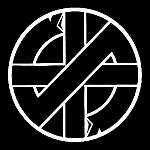
kill your idols
 | |  | |  | Re: Optional Forum Image Resizer?
<Reply # 6 on 6/14/2004 6:51 AM >
|  | | | IrfanView will resize for you much quicker than Photoshop/Paintshop Pro/etc....
www.irfanview.com
> The hierarchy of power dictates that the person with the most power does the least amount of work and retains the highest benefit. |
|
Servo
   
 | |  | Re: Optional Forum Image Resizer?
<Reply # 7 on 6/14/2004 5:17 PM >
|  | | | But I have yet to find a cleaner JPEG compressor than the one in Photoshop.
|
|
Sinister Crayon
     
Location: Colorado
Gender: Male
 | |  | Re: Optional Forum Image Resizer?
<Reply # 8 on 6/14/2004 8:56 PM >
|  | | | ok, thanx guys!
|
|
dev
  
Passed away September 23rd, 2006.
 | |  | Re: Optional Forum Image Resizer?
<Reply # 9 on 6/18/2004 12:12 PM >
|  | | | Posted by Servo
But I have yet to find a cleaner JPEG compressor than the one in Photoshop.
|
xnview and irfanview do an excellent job. they are also both free, as opposed to photoshop, which is a VERY expensive piece of software.
ethics, people, ethics! 
|
|
Servo
   
 | |  | Re: Optional Forum Image Resizer?
<Reply # 10 on 6/18/2004 3:55 PM >
|  | | | Posted by devnull
ethics, people, ethics! 
|
Pffffft, if Adobe was really worried about folks cr4cking PS they could have done something about it a long time ago. I think they are perfectly fine with people doing that, because then when they get a job that does anything remotely graphics-related, they'll force their employers to buy real licenses for PS.
Back on topic, I don't know how good either of those viewers are... I'll have to try 'em. Do they give you the option of previewing the compressed file?
[last edit 6/18/2004 3:55 PM by Servo - edited 1 times]
|
|
dev
  
Passed away September 23rd, 2006.
 | |  | Re: Optional Forum Image Resizer?
<Reply # 11 on 6/19/2004 9:57 AM >
|  | | | i was just messin with ya anyhow. i like to poke fun at the ethics hypocrisy around here sometimes; no problem stealing a $700 pro-grade piece of software to edit the pics that they took in an abandoned building where they would not pick up a worthless (but cool!) artifact and put it in their pocket.
(note: this isn't directed at you or anyone, just an attitude in general. i like to be the devil's advocate some times)
back to the topic at hand. xnview does NOT support compression previews; in fact, the compression level adjustment is kinda a bitch to get to. no save for web style laziness. the quality, IMO, is the same. jpeg is jpeg is jpeg; the algorithm is gunna chuck the 'meaningless' data regardless of the application used to tell it how much data to chuck. if i'm wrong, please inform me, cause i'd love to read otherwise.
haven't used irfanview in quite some time, but i doubt that it has the save-for-web style previewing. i was just agreeing with someone else and suggesting some very usable freeware apps; not everyone owns (or is willing to steal) photoshop.. and if all phothshop gets used for is resize/recompress.... bleh... then it's a waste of stolen software. 
|
|
MacGyver
 
Location: St Paul, Minnesota
Gender: Male

"Someone go find me a paperclip, a D-cell battery, and a cheese grater"
 | |  | Re: Optional Forum Image Resizer?
<Reply # 12 on 6/19/2004 3:15 PM >
|  | | | I tried something I think was called "Jpeg Resizer" one time out of curiosity, and it was able to handle batches of images, intelligently resizing them based on the longest dimension, so you don't have to run a separate batch for rotated photos and such. My problem with it was that the final product quality was terrible. Diagonal lines were full of artifacts and choppy, even at good compression.
Obviously there is a way to screw up resizing, so I've used Psp ever since.
Like a fiend with his dope / a drunkard his wine / a man will have lust for the lure of the mine
"If you are not part of the solution, you are not dissolved in the solvent." |
|
Servo
   
 | |  | Re: Optional Forum Image Resizer?
<Reply # 13 on 6/19/2004 3:50 PM >
|  | | | Posted by devnull
jpeg is jpeg is jpeg; the algorithm is gunna chuck the 'meaningless' data regardless of the application used to tell it how much data to chuck.
|
Well, you're right in that a JPEG created in Photoshop vs. a JPEG created in Paint are going to have the same file structure. But the trick isn't getting rid of meaningless data, it's knowing what data is meaningless to begin with. It seems like PS does a better job of this than some other apps out there.
Although I agree, I would not cr4ck PS just for purposes of resampling JPEGs. I do use it for many many other things, though. (and before anyone gets funky, I have an academic license courtesy of my local university...)
|
|
dev
  
Passed away September 23rd, 2006.
 | |  | Re: Optional Forum Image Resizer?
<Reply # 14 on 6/20/2004 5:00 PM >
|  | | | it's not just a matter of file structure; it's a matter if it's the "compression / dataloss algorithm" (which, in theory, at least, should be the same regardless of application) OR... the "application's frontend to that algorithm" that is in control of what data happens to be meaningless... thus, a application where much work has been put into that frontend (photoshop!) would do better at compressing than a batch-process poorly written frontend (jpeg resizer or whatever).
although, if batch process is what you want, xnview does it, and i'm hard-pressed to tell the difference between it's output and photoshop's output. the biggest difference is that you don't get realtime preview of the effects of your chosen compression ratio
|
|
Servo
   
 | |  | Re: Optional Forum Image Resizer?
<Reply # 15 on 6/20/2004 7:18 PM >
|  | | | Posted by devnull
it's not just a matter of file structure; it's a matter if it's the "compression / dataloss algorithm" (which, in theory, at least, should be the same regardless of application) OR... the "application's frontend to that algorithm" that is in control of what data happens to be meaningless... thus, a application where much work has been put into that frontend (photoshop!) would do better at compressing than a batch-process poorly written frontend (jpeg resizer or whatever).
|
Yep, this is what I just said, but with less big technical-soundings words. 
|
|
dev
  
Passed away September 23rd, 2006.
 | |  | Re: Optional Forum Image Resizer?
<Reply # 16 on 6/21/2004 9:49 AM >
|  | | | regardless of how it's stated, we still don't know if that statement is true or false...
|
|
Servo
   
 | |  | Re: Optional Forum Image Resizer?
<Reply # 17 on 6/21/2004 3:53 PM >
|  | | | Posted by devnull
regardless of how it's stated, we still don't know if that statement is true or false...
|
Well set up an experiment, hon.  Double-blind test, that's the only way I know to find out. Double-blind test, that's the only way I know to find out.
|
|
|
|
All content and images copyright © 2002-2024 UER.CA and respective creators. Graphical Design by Crossfire.
To contact webmaster, or click to email with problems or other questions about this site:
UER CONTACT
View Terms of Service |
View Privacy Policy |
Server colocation provided by Beanfield
This page was generated for you in 111 milliseconds. Since June 23, 2002, a total of 739809065 pages have been generated.
|
|