|
Alright, let us see if this works. I say let there be Window.
|
Stache
|
And random outdoor shot
| |

|
|
Well that worked pretty well!
Try number two. Big obnoxious pictures.
1. Artsy Fartsy sunset on broken fence

2. Play with shadows, it makes you look deep.

3. Ignore being underexposed because look it's a pretty smog rainbow.

**Modified** Huh, that worked pretty well. The quality is certainly better with the gallery approach. But More annoying to view specific pictures. Though they all are a bit...off. More harsh than they appear on my camera or computer. I wonder why. Ah well.
[last edit 8/16/2013 3:50 AM by Sprica - edited 1 times]

|
|
Posted by Sprica
Well that worked pretty well!
Try number two. Big obnoxious pictures.
1. Artsy Fartsy sunset on broken fence
2. Play with shadows, it makes you look deep.
3. Ignore being underexposed because look it's a pretty smog rainbow.
**Modified** Huh, that worked pretty well. The quality is certainly better with the gallery approach. But More annoying to view specific pictures. Though they all are a bit...off. More harsh than they appear on my camera or computer. I wonder why. Ah well.
|
#3 is my personal favorite.

http://www.flickr.com/photos/510ue/
https://www.facebook.com/FFPUrbex |
|
Posted by Sprica
**Modified** Huh, that worked pretty well. The quality is certainly better with the gallery approach. But More annoying to view specific pictures. Though they all are a bit...off. More harsh than they appear on my camera or computer. I wonder why. Ah well.
|
Use flickr - than embed them in your posts.
Much better quality.

When Caught Always, Always Use the Jim trick. |
|
Posted by Ricky_from_TV
Use flickr - than embed them in your posts.
Much better quality.
|
That's something I haven't heard before. Might I trouble you for an example?
**modify**
Hah! I need to learn to read back over the initial post before I ask questions like this. I must have just skipped over the flickr how-to because I didn't have one yet. I will have to try this out. Thanks Ricky!
[last edit 8/17/2013 2:24 AM by Sprica - edited 1 times]

|
|
Posted by Sprica
That's something I haven't heard before. Might I trouble you for an example?
**modify**
Hah! I need to learn to read back over the initial post before I ask questions like this. I must have just skipped over the flickr how-to because I didn't have one yet. I will have to try this out. Thanks Ricky!
|
No Problem, Welcome to UER.

When Caught Always, Always Use the Jim trick. |
|

Tree Mendous by Dr_Fu_Manchu, on Flickr
[last edit 12/12/2013 5:58 PM by Dr_Fu_Manchu - edited 7 times]

|
|
following you on flikr now b/c of this photo right here

http://www.flickr....rescueme1060/sets/
|
|
Thanks for the info! I'm going to attempt it now.


|
|
Although the quick-add box using adobe flash 8 shows up for me, clicking the add file button did not work for me after clicking "attach an image". The problem seems not to exist when you simply create a new post, then only click "add files".

|
|
So it seems to me that unchecking the "Rescale images if larger than 100k or bigger than 800x600" would make uploads look much nicer, but I assume it's default for a reason. Is it a bandwidth thing? Should I just leave it checked? Sorry for questions, trying to get the hang of the site.

|
|
 Untitled by lowkeyimagedesign, on Flickr Untitled by lowkeyimagedesign, on Flickr
[last edit 7/24/2014 5:02 PM by l0wkey - edited 1 times]

|
|
So, after a few tries I finally got it right...I was still trying to use one of these Toolbar Icons up top (the planet earth icon, the little landscape scene icon etc.). From FLICKR you actually don't need to do that bit anymore.
It was much simpler than all that, I guess they changed the sharing format on Flickr or here? Now you just have to copy and past the BBCode into your post and that's it. You can choose the size as well from a pulldown group. Here's where I found it by clicking on the swoosh arrow:
1.
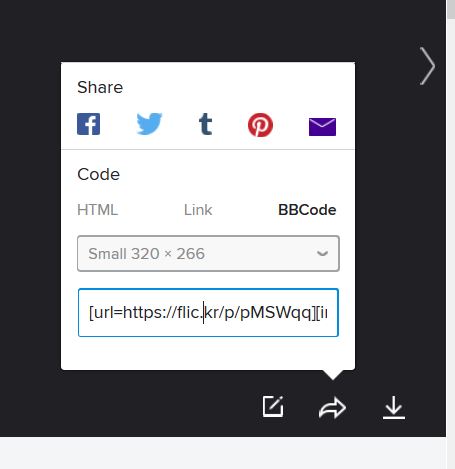
My first Flickr uploads were in Medium size (800 x 555) and I think it was too big. Next time I'll try to do a smaller size.

Two Kool Four Shcool |
|
The guide is probably outdated by now, it was written back in the day when I was young and enthusiastic, now I'm simply old and jaded. Nice to see it's benefitted many people.

|
|
Post by Intrinsic
The guide is probably outdated by now, it was written back in the day when I was young and enthusiastic, now I'm simply old and jaded. Nice to see it's benefitted many people. |
Well I for one am glad you did this post, it sure helped me! I had no clue where to even start lol! Thanks!

Two Kool Four Shcool |
|
Wow, has it really been 6.5 years since this guide was first created?
A revision has been released today. Expect another one in 2021. 

|
|
Hey, quick question,
Now, I've been around here a while, but it's never too late to learn something new. That being said, I'm having a little trouble posting photos on this forum.
When I take a photo with my camera held in a "portrait" position, rather than a "landscape" position, the photos appear sideways. Rotating the photo on my computer does not help, as it reverts to it's sideways position whenever I try to post it here. Anyone know how to fix this? Thanks.
Example:


"Sorry, I didn't know I'm not supposed to be here," he said, knowing full well he wasn't supposed to be there.
|
|
This is caused a really annoying thing that a lot of newer, very basic photo editing software is doing, like Preview in OS X, and also the Windows equivalent (I forgot what it's called). Instead of actually rotating the pixels and rewriting the image, they're basically just writing a little tag in the image's EXIF data that says "This image should be rotated before it's displayed." Of course, this EXIF data is completely ignored by all web browsers and most server-side software.
I'd recommend using something like Photoshop, GIMP, or Aperture to rotate your images to avoid this. Or, if you're uploading to Flickr or Photobucket, I don't know for sure, but I would assume those web sites have features to rotate the images after you upload them.

"You have brains in your head. You have feet in your shoes. You can steer yourself any direction you choose. You're on your own. And you know what you know. And YOU are the one who'll decide where to go..." -Dr. Suess |
|
Flickr will rotate. I downloaded a test pic after rotating it and it is "really" rotated.
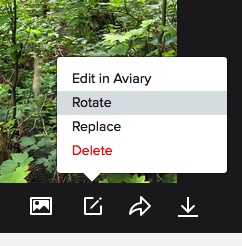
But it would be easier to use an editor on your own box.

"The beauty of mediocrity is that anything can make you better." -Jeff Mallett |
|
Posted by Ganesha
Flickr will rotate. I downloaded a test pic after rotating it and it is "really" rotated.
|
Do you know of any other photo- hosting sites that don't require your phone number and name? I just don't feel like giving that out online, even if it is yahoo.

"Sorry, I didn't know I'm not supposed to be here," he said, knowing full well he wasn't supposed to be there.
|

