
Home
Info
Members
IRC
Photos
Forum
|
|
To2600 Web Board
Powered by AvBoard version 1.5 alpha
|
Not logged in
|
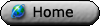 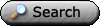 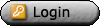 
|
Capone
 
Location: London, Ontario
Gender: Male
Total Likes: 0 likes

UEL
 | |  | |  | |  | Need help with dual monitors...
< on 2/11/2006 11:17 PM >
| Reply with Quote
| | | So I just acquired a second monitor today. I have a Radeon X800XL which has two monitor ports; standard VGA, and DVI with a DVI to VGA converter. I'm running XP Pro, and from all I've read and heard, using dual monitors with XP and this card should be no problem.
I have my primary monitor hooked up to the VGA port and it works fine, then I hooked up the second monitor to the VGA-DVI converter into the DVI port. The problem is, there's no display at all on the 2nd monitor. It has power, and the connections are fine.
I tried the usual desktop properties "extend my desktop to 2nd monitor" but that did nothing. I also downloaded ATI's own HydraVision software for multiple displays and after fiddling with options and settings in there it's still not working.
Now I know there's a dual desktop section in the ATI Catalyst Control Centre, but for some reason the CCC refuses to open since Cat 5.9 was released (which is obviously a problem in itself).
Anyway, anything I could be doing wrong here or something I've overlooked (besides trying to get the CCC working)?
Thanks
EDIT: Before anyone asks, I'm posting this here because I don't feel like giving away all my personal info to ATI to use their tech support.
[last edit 2/11/2006 11:17 PM by Capone - edited 1 times]
|
So there I was, in this creepy old hallway... |
|
Capone
 
Location: London, Ontario
Gender: Male
Total Likes: 0 likes

UEL
 | |  | |  | |  | Re: Need help with dual monitors...
< Reply # 2 on 2/11/2006 11:54 PM >
| Reply with Quote
| | | Tried the reboot and still get a black screen. I also tried advanced properties. The second monitor under advanced has a properties tab which is greyed out. Also if I hover the mouse over the 2nd monitor screen in the main display tab it says 'Not Active'.
I think this is related to the Cat Control Centre not being able to start. I haven't been able to fix that either, despite a complete uninstall/reinstall. I click the CCC icon, get the hourglass for 3 seconds, and then nothing happens (although I can see the process in task manager, but it never shows up on screen).
EDIT: Ok, cleaned all drivers out again, installed Omega drivers instead of the official Cats, and I can use the CCC again. There's a panel in there called Display, but it only recognizes my main monitor as being hooked up and the space where a 2nd monitor would go says 'disconnected'.
Checked the connections as well but no change. Also double checked that the monitor works. Unless there's a special option to enable the DVI port (which doesn't make sense and I couldn't find one) I don't know what I'm doing wrong here.
[last edit 2/12/2006 12:29 AM by Capone - edited 1 times]
|
So there I was, in this creepy old hallway... |
|
|

| This thread is in a public category, and can't be made private. |
|
|

