 |
 |
|
UER Store
|
|
sweet UER decals:

|
 |
 |
|
Activity
|
|
505 online
Server Time:
2024-05-01 02:49:36
|
|
 |
 | Using a Linksys Router to power on your Car PC
entry by Avatar-X
8/5/2010 8:12 PM
| Probably one of the topics I get emails about the most is: How do I make the laptop in my car turn on when the car turns on?
I struggled with this problem when I first was designing my Car PC. There's a bunch of different ways to turn on a laptop: the power button, a USB keyboard's power button, and Wake-On-LAN packets.
- The power button is physical. In order to trigger it, you'd need to take the laptop apart (possibly destroying it) and wire into the button.
- The USB keyboard method might actually work: Many USB keyboards have a "power" button, which can be pressed to power on the device. However, this requires your laptop to provide a bit of power on the USB port even when it is off, so it doesn't work on most laptops.
- Wake-on-LAN packets are simple packets that can be sent to a laptop. The ethernet card is kept in a "sleep" state and when it sees a packet directed at it, it wakes up the whole computer.
The last option seemed like the right one for me. But how to send a Wake-On-Lan packet? I did some research, and it turns out that the absolute cheapest way to do it is via a Linksys router. I picked up a brand-new Linksys WRT54G from some guy on craigslist for $30, and loaded the DD-WRT firmware onto it.
Among other things, the DD-WRT firmware provides a place where you can specify "startup commands". These commands are executed by the router upon startup. I looked up the command to send Wake-On-Lan packets for my version of DD-WRT (it might be different for yours) and put this in there:
/usr/sbin/wol -i 192.168.1.255 AA:BB:CC:DD:EE:FF |
You have to replace the AA:BB:CC D:EE:FF with your laptop's network card's actual MAC address, which you can get by typing "ipconfig /all" at the console. D:EE:FF with your laptop's network card's actual MAC address, which you can get by typing "ipconfig /all" at the console.
Then, I wired a 12v power supply and rigged it to a line in my car that is only powered when the car is running. I also fashioned a little tiny 40 cm network cable. Now, when the car starts, it powers up the router, and about 8 seconds later after the router is done booting, it sends the WOL packet that wakes up the laptop.
Of all of the systems in my car, this one has been the most reliable. The router has never failed on me in 2 years.
Some people scoffed at the idea of having a big router in the car. Here are some answers to frequent questions and comments:
- Surely you could use an arduino or some other chip to send the WOL packet?
Probably, but arduinos cost at least $30. It wouldn't be cheaper than the router.
- Yeah, but, it's a whole router for just that!
True. But, the more recent upgrades to my car have made it quite handy to have the router in there. It now serves as a network link to the NTSC-to-Network video capture device that handles the front and rear cameras. The wifi in the router is also used to share my Car PC's cellular internet connection, turning my car into a mobile hotspot.
Modify Entry |
|
Comments: (use Reply to add a comment)

| This thread is in a public category, and can't be made private. |
|
All content and images copyright © 2002-2024 UER.CA and respective creators. Graphical Design by Crossfire.
To contact webmaster, or click to email with problems or other questions about this site:
UER CONTACT
View Terms of Service |
View Privacy Policy |
Server colocation provided by Beanfield
This page was generated for you in 187 milliseconds. Since June 23, 2002, a total of 740021169 pages have been generated.
|
|



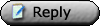
 D:EE:FF with your laptop's network card's actual MAC address, which you can get by typing "ipconfig /all" at the console.
D:EE:FF with your laptop's network card's actual MAC address, which you can get by typing "ipconfig /all" at the console.


