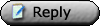|
 |
|
UER Store
|
|
 order your copy of Access All Areas today!
order your copy of Access All Areas today!
|
 |
 |
|
Activity
|
|
694 online
Server Time:
2024-05-14 08:07:07
|
|
 |
 Beryl
     
Not as fluffy as Av!
Location: Germany
Gender: Male
Total Likes: 1 like

Uncle Beryl
 | |  | |  | Re: Where is my memory going...?
< Reply # 2 on 12/10/2005 5:25 PM >
| Reply with Quote
| | | Heh. I keep several thousands of ebooks and such so I know the feeling.
The best thing I find to find wasted space is to do a normal search for files/folders to find *.* bigger than 15000000 bytes.
It finds large books, ISOs or other large files, temp files I've forgotten about (Windows doesn't seem to clean my "%Local Settings%/Temp" folder, ever) etc.
Other than that, as Chainsaw said, bring the restore point size down, bring the Recycle Bin reserved size down, set your browsing cache to something small, clean out your Local Settings/Temp and WINDOWS/TEMP directories, and you should find most things. I don't think defragging would do anything for NTFS space-wise. If your block size of your file system is too small, you'll see that files take up a lot more space than they should (look at the "Size of File" and "Size on Disk" and see if they differ a lot for a general file - if the Space On Disk is a lot bigger, then you know to use a different block size in the future...).
Don't forget that your drive sizes are misrepresented. A 120gig drive is really closer to 115 and such, so if you have 100gigs full it looks like it's more than you feel it should be.
|
Licentious acrimonious puer æternus. Libertine. |
|
ofberenonehand
   
Location: Minn-e-snow-ta
Gender: Neither
Total Likes: 0 likes

"Where now is Boromir the Fair? He tarries and I grieve."
 | |  | |  | Re: Where is my memory going...?
< Reply # 3 on 12/10/2005 6:43 PM >
| Reply with Quote
| | | I had only 25 MB in my windows temp file. Deleted it.
I turned down system restore. It was set at max (12% or 9100MB ). It is down to 2500MB now, though no change was shown in my actual free space, even after restart.
Maybe I can't remember, because I just woke up, but how do I access local settings?
A search for various file sizes yielded nothing useful at all. Only things I knew about.
So, again, it all seems to be in one area. If I go to "Documents and Settings" and check properties for the main user (not the "all users" folder) I see 72.8 GB (62.3GB on disc). When I open that folder and highlight all the folders (Cookies, Desktop, Favorites, My documents, Start Menu) I get 18.9GB (18.9GB size on disc).
It looks to me like there is a hidden folder inhere, but I can't find it.
BTW, this seems to be getting bigger as I have to burn more things off to keep the same space open.
|
"That's What Government Is For; To Get In A Man's Way" -Mal |
|
Chainsaw
   
This member has been banned. See the banlist for more information.
Location: Underground, Colorado
Gender: Male
Total Likes: 0 likes

 | |  | |  | |  | Re: Where is my memory going...?
< Reply # 11 on 12/11/2005 6:32 PM >
| Reply with Quote
| | | Posted by Beryl
Bitdefender is also free
|
http://www.joojant...c.php?pid=133#p133
|
Quid latine dictum sit, altum sonatur.
|
|
|

| This thread is in a public category, and can't be made private. |
|
All content and images copyright © 2002-2024 UER.CA and respective creators. Graphical Design by Crossfire.
To contact webmaster, or click to email with problems or other questions about this site:
UER CONTACT
View Terms of Service |
View Privacy Policy |
Server colocation provided by Beanfield
This page was generated for you in 156 milliseconds. Since June 23, 2002, a total of 741660358 pages have been generated.
|
|

 order your copy of Access All Areas today!
order your copy of Access All Areas today!