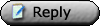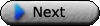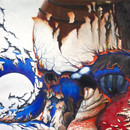|
 |
|
UER Store
|
|
sweet UER decals:

|
 |
 |
|
Activity
|
|
574 online
Server Time:
2024-04-19 17:46:42
|
|
 |
 ThePhonedude
  
Location: southwest Missouri
Gender: Male
Total Likes: 8 likes

A PROUD Geek!
 | |  | |  | Security camera basic info
< on 11/29/2014 12:06 AM >
| Reply with Quote
| | | Hey guys, did a search for this but couldn't find anything like what I'm going to post, so if it has been covered, I apologize.
Basically I wanted to outline some basics of security cameras, as there seems to be some confusion on the different types, being I do installs of them, maybe this will help.
First, there are systems that are live views only, and those that are recorded, there are also ones that have both, but I will classify those with the recording kind.
So basically, the live view ones are just cameras hooked to monitors with a guard or someone watching them for activity, these are the most dangerous type, as you will likely be seen immediately if you get in the view of a camera, some even have motion sensing abilities, where it will flash a light or sound a buzzer when it detects movement.
Now for the recording type. These are simply hooked to a device to record the footage, so it can be played back, most of these are set up with a live monitor too, but no one may be watching it 24/7. these are the kind found in banks, most stores, etc. If the establishment notices something has happened, they simply review the footage and look for it. These systems can use standard VHS tapes, or for most new systems, record straight to a hard drive. The footage is kept for however long the management wishes to keep it, usually a few months.
Now, if you are urbexing a place with the recording type, and it's after hours, no one will likely go over the footage unless something happens, like vandalism, theft etc. meaning you may never be noticed on camera, still, caution is necessary.
On the other hand, large stores/hospitals/ government etc may be watching the monitors 24/7, and you'd likely be noticed if you were on camera. With the advent of internet connected systems, the person watching could be anywhere, even another country! (meaning even if the place is empty, someone could still see you) Some even have facial recognition, but these would only be likely at government places, or high security areas.
How to tell which system they have is the next step, and not easily done, but you can get an idea. A place that runs 24/7 will likely have someone watching a monitor, and it is likely recorded too, but a construction site, or a remote area may only be recorded, meaning whoever is in charge of the system may never look over the footage unless they have reason to, like stuff is being stolen/vandalized etc.
Hospitals and other large campuses will likely be watched 24/7, whereas small job sites, remote areas and the like will usually be recorded.
Tip, fake cameras: MOST (99%) real cameras do NOT have flashing lights, so ones that do may very well be fake, also the lenses on fake cams are usually black, and easily spotted. If it says something like "Security cam 5000" or something equally lame sounding, it's likely fake. But with the advent of low cost camera systems from Asia, it's increasingly easy for even homeowners to install a system that can record 4 cameras for up to several months.
Power: now if the place has no electricity, is way out in a remote area, especially places with no cellular service, it's doubtful they have cameras, given you could have a solar panel and storage batteries, this gets expensive and is not likely for your average urbex site.
|
|
|
ThePhonedude
  
Location: southwest Missouri
Gender: Male
Total Likes: 8 likes

A PROUD Geek!
 | |  | |  | Re: Security camera basic info
< Reply # 9 on 12/1/2014 1:01 AM >
| Reply with Quote
| | | Yeah, there are some pretty sophisticated systems out there! Cellular radios or any other type of radio link are very possible, but only likely in problem areas (like parts of Detroit). But remember, cameras need a power supply, batteries alone wouldn't last too long, and that power can come from a lot of places, solar, the grid, wind, etc.
You could have a system where someone just uses batteries and swaps them out, but in a remote or hard to access area, this is unlikely.
With the PTZ (pan tilt zoom) systems, the camera can move in an orbit like your eye, some of these can auto track you, so as you move, the camera follows, used a lot in large retail stores and casinos.
With the advent of ethernet IP cameras, you can send power and video over cat5 network cable to the camera, so you don't have to have power at the camera location, just the hub/server/etc. The length of the cat5 runs though is limited to around 300 feet without extra equipment.
As for resolution, modern cameras can have megapixel resolutions, so they can get pretty damn good images, casino ones can usually see the serial numbers on currency quite easily!
|
|
|
turtl
     
Location: Atlanta, GA
Gender: Male
Total Likes: 194 likes

 | |  | |  | Re: Security camera basic info
< Reply # 13 on 12/1/2014 8:56 PM >
| Reply with Quote
| | | Posted by ThePhonedude
Turtl, with the technology, it is very possible, but any unattended camera like that would have to be pretty tough, as if you realize you've had your picture taken, it's likely the camera might get smashed or even stolen. I would not want to draw attention to the camera if I was setting one up. Doesn't mean the camera couldn't be well hidden in a disguise, and use an infrared flash which human eyes cannot see.
|
Thats kinda what I was thinking. Most game cameras record to SD cards, i figured if i ever came across one i'd just pop the sd card in my camera, format it, and put it back haha
|
|
|
esprod

Location: California
Gender: Male
Total Likes: 29 likes
 | |  | |  | Re: Security camera basic info
< Reply # 19 on 12/7/2014 9:23 PM >
| Reply with Quote
| | | Posted by Crashplan
But does this involve tripping the camera, then leaving and going to a nearby place where you could easily explain why you are there to anyone, waiting for a decent amount of time and then going back inside? Granted, I'm not sure what else you could do, but I feel that in general the riskiest part about checking out a location is the entry and exit.
|
I think the best part is the exit. Will they nab you in the building? While your legs sticking out the window? Within the first few minutes of freedom and fresh air when you go, oh thank god I'm free but they've been watching you really? The best one once you're in your car leaving and you think freedom! Then boom those blue lights in your rear view. You think oh shit oh shit I've been caught what do I do?! Sir you didn't stop at the traffic light back there. Ahh freedom
|
|
|
|

| This thread is in a public category, and can't be made private. |
|
All content and images copyright © 2002-2024 UER.CA and respective creators. Graphical Design by Crossfire.
To contact webmaster, or click to email with problems or other questions about this site:
UER CONTACT
View Terms of Service |
View Privacy Policy |
Server colocation provided by Beanfield
This page was generated for you in 144 milliseconds. Since June 23, 2002, a total of 738520926 pages have been generated.
|
|