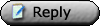|
 |
|
UER Store
|
|
sweet UER decals:

|
 |
 |
|
Activity
|
|
778 online
Server Time:
2024-04-20 09:19:10
|
|
 |
 Phobia
 
Total Likes: 161 likes

 | |  | |  | Re: GoPro Filming Exploration
< Reply # 5 on 5/19/2014 8:56 PM >
| Reply with Quote
| | | Your best bet using a GoPro Silver Edition and capturing in lowlight is using 1080p at 60 frames per second. If you use a Black Edition, use 2k at 30 fps. Wearing a headlamp around your head while wearing your GoPro works wonders also. Using a Black Edition, I generally keep Protune off, but it's up to you. Keeping Protune on means you can adjust the white balance, but they footage is generally noisier, depending on the conditions.
GoPro.com has a video editing software called "GoPro Studio", you can use to easily format your video, increase your brightness and contrast, etc. It's good software for editing the look of your GoPro footage in post, but I'd definatly use another editing software, such as Adobe, for actually editing it. GoPro Studio is free by the way.
GoPro footage is only as good as it's edited. GoPro footage unedited in generally crappy. It's needs to be edited correctly to look good, like any footage. It by itself won't look that great. Watch some GoPro videos and see what they do that makes it look good.
A general problem with the GoPro headmount footage is that it's usually always shaky. To help fix this, use a Warp Stablizer in a video editing software, I'd recommend Adobe Premiere Pro, or maybe even Final Cut Pro X. Another way you can fix shakiness is to point the GoPro down towards your body, since your body is shaking with the camera, it won't appear shaky. Filming with a GoPro, if you point it down towards where it's mounted, it generally won't as appear shaky. It's always better to point it down more than you might think you want it. Keep in mind it is a wide angled lens.
If you're using Silver Edition, I'd definatly say consider investing in Black Edition. It has nightshot mode, which captures better in the dark, and it also has white balance adjustments, which help as well. If you're gonna get a Silver you might as well spend the extra $100 because you'll get a lot more out of it if you're serious about video footage.
If you're really serious about capturing video in the dark with a GoPro, certain companies take GoPros and modify them and turn them into Infrared Night Shot cameras. Those are pretty cool. They go for about $499.
Hope this helps anyone in general.
|
|
|
|

| This thread is in a public category, and can't be made private. |
|
All content and images copyright © 2002-2024 UER.CA and respective creators. Graphical Design by Crossfire.
To contact webmaster, or click to email with problems or other questions about this site:
UER CONTACT
View Terms of Service |
View Privacy Policy |
Server colocation provided by Beanfield
This page was generated for you in 156 milliseconds. Since June 23, 2002, a total of 738585536 pages have been generated.
|
|